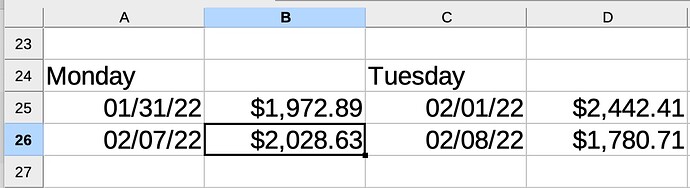Hey everyone! I’m stumped. I want to display the value of a cell that increases by 7 rows every time.
In B26 I have this formula
=OFFSET($‘Daily Sales Report’.$B5,7,0)
That works great. In B27 I want to show the value of the cell 7 rows further down from that one, and so on.
Any help is greatly appreciated. Thanks
-DOug