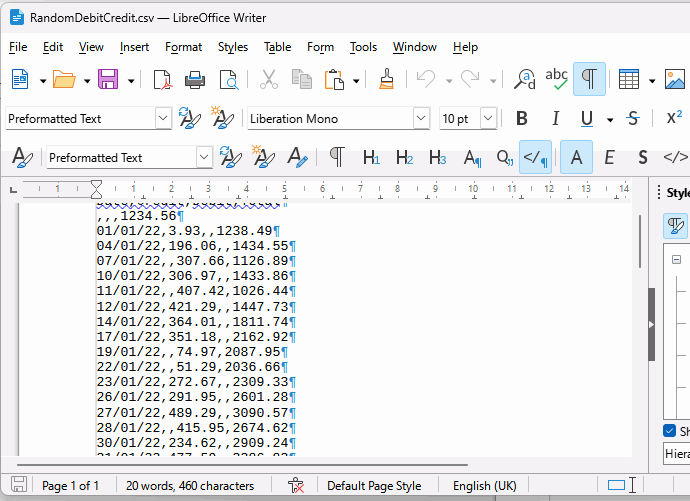LibreOffice Writer always has a little bar at the bottom with the word and character count, but it’s missing in Calc. I’ve looked up where to find them, and all the answers I saw weren’t there on the newest version ( e.g. Insert->Fields->Other: Tab Document-Statistics / Character count, or Tools->Word Count). The only other results I saw involved formulas. I’m a basic user, I use Calc exclusively for writing (not by choice, I’m editing a csv file that I can’t convert), so I was wondering if there is a simple way to view word and character count in a menu somewhere on the latest version of LibreOffice.
Open Writer and then click File > Open, select your .csv and click the button Open. Read off word and character count.
Otherwise, in Calc File > Properties > Statistics will show number of cells
You can count the characters in an imported .csv file - when the import filter is set TEXT for all “columns”. Or you can count the characters of the recognised and formatted numbers and dates.
You can do it by a macro or by the usage of formulas on helper sheet.
See my sample file:
CharCount.ods (15.2 KB)
There is no “word / character count” in Calc, by design. Unlike Writer (which has text as its primary focus), Calc has cells as its primary objects, and the idea is that they mostly contain numbers or formulas (Calc is intended for number grinding).
For a cell formula =1 * 1000 + 2 * 100 + 3 * 10 + 4, formatted as 0 000,00" feet", and displayed as 1 234,00 feet, what is the “word count”? 1 (because it’s “one number”)? 2 (because it is displayed as a number plus a word “feet”)? 7 (because it has seven numbers in its formula, separated by operators)? And what is the character count?
As CSV files are text files, from the command line:
wc filename.csv
displays lines, words and characters counts. (including field separators).