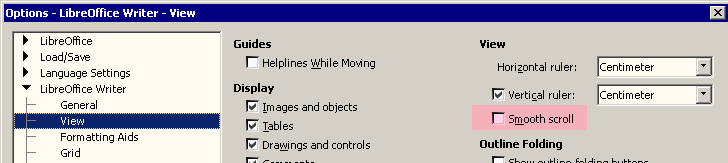When I search Smooth Scroll in Help, this is what comes up:
"Open a text document, choose LibreOffice - Preferences - LibreOffice Writer/LibreOffice Writer/Web - View. "
Smooth Scroll is not mentioned anywhere in this advice; it’s a misdirection. Where it is shown, there are no instructions in its use, how to activate or deactivate it. A whole lot of nothing. Waste of time.
When I’ve reviewing a document for changes, tightening, grammar, etc. I am running across a very annoying problem: there is a scrolling function, I assume is called “smooth scroll” which suddenly kicks in and scrolls the document, not the page, either to the top, or bottom of the document, no matter where I am in it. It’s frustratingly annoying to have to find where I was reading, and having to make my way back there. How do I shut it off? There are no directions I can find to do this. I want to scroll at my own speed without a speed demon taking my doc over, as has done too many times to remember.
I notice there is no reply or answer from LO; WHY NOT?! from 2020, NO ANSWERS! HELLO!!! WHERE IS EVERYBODY?!