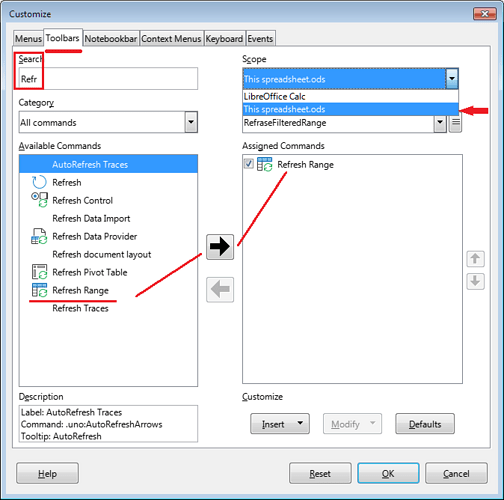But it’s not difficult - create a small toolbar for them in this spreadsheet with a single “Refrashe Range” button and tell them three times (in the worst case, seven times) when this button should be clicked.
Well, if you insist on a formula, then yes - it can be done with a formula. But get ready for the fact that this will be somewhat more complicated than the usual IF() function
Create a helper column with a formula like
=IF($Source.B2="m";ROW();"") - this does the same thing as the IF() function in your question, but it does not immediately return the name, but only the number of the row containing the man’s name.
Now use these numbers in a formula like
=IF(ROW()-1>COUNT($F$1:$F$300);"";INDEX(Source.$A$1:$A$300;SMALL($F$1:$F$300;ROW()-1)))
You don’t want to use an auxiliary column? You can do without it. But then the formula will become even more complicated:
{=IF(ROW()-1>COUNT(IF(Source.$B$1:$B$300="m";ROW($B$1:$B$300);""));"";INDEX(Source.$A$1:$A$300;SMALL(IF(Source.$B$1:$B$300="m";ROW($B$1:$B$300);"");ROW()-1)))}
All three methods are shown in This spreadsheet.ods (16.4 KB)