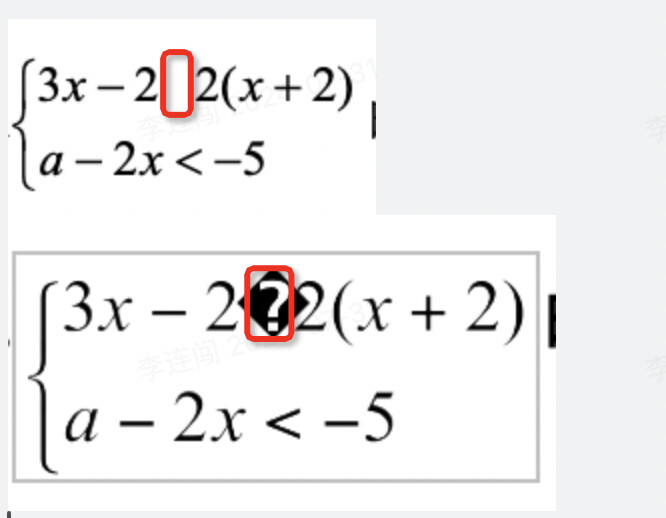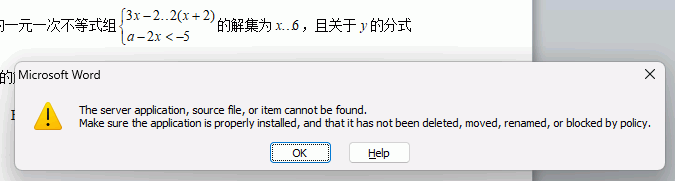Version: 24.2.4.2 (X86_64) / LibreOffice Community
Build ID: 51a6219feb6075d9a4c46691dcfe0cd9c4fff3c2
CPU threads: 8; OS: macOS 14.5; UI render: Skia/Metal; VCL: osx
Locale: zh-CN (zh_Hans.UTF-8); UI: en-US
Calc: threaded
word top, libre bottom
shows one more black question mark