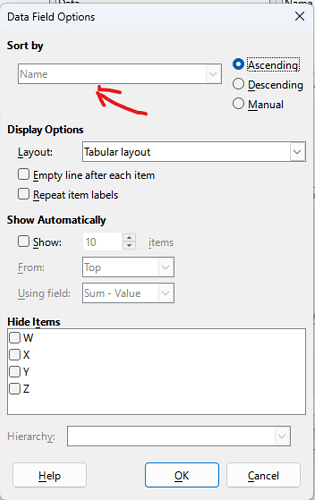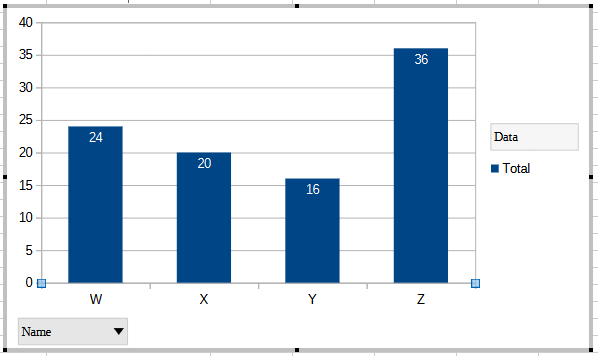How to sort bars of a pivot chart in ascending or descending order. attached is an example of a sheet containing 2 columns “Name” and “Value”. While creating the pivot table or if I go to table properties the I double click on (Name) in the row field then choose options. the “Sort by” menu showed “Name” and doesn’t allow me to to change that to “Sum 0f Value” (please see attached image.
Untitled 2.ods (16.6 KB)