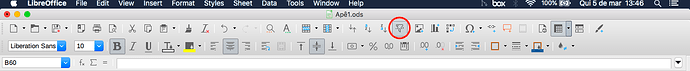I have a sorting question.
With Calc it is possible to Freeze the first row of the spreadsheet and then when using the Sort function, specifying that the first row contains column labels - in which case that row is left alone and remains as row 1.
Having a spreadsheet with a lot of columns, I would like to freeze the first column so that its contents remains visible at all times. No the first column is not a label - it’s just a key field for that specific row. But this creates a real problem if I want to sort my data because sort then ignores the first column of data (automatically assuming that it is a label) when doing the sort and consequently screws up every row in the spreadsheet. Given that I don’t want to be constantly having to remember to freeze and unfreeze the first column every single time I do a sort, is there a way around this Calc shortcoming? Or is there some setting I just don’t know about?
Thanks.
Update. Using Libreoffice 6.3.22 on Windows 7. Note that I created another spreadsheet from scratch, froze the first row and column and this spreadsheet DOES sort correctly. It may be worth noting that the failing spreadsheet is an Excel export from a project mgmt tool (Wrike).