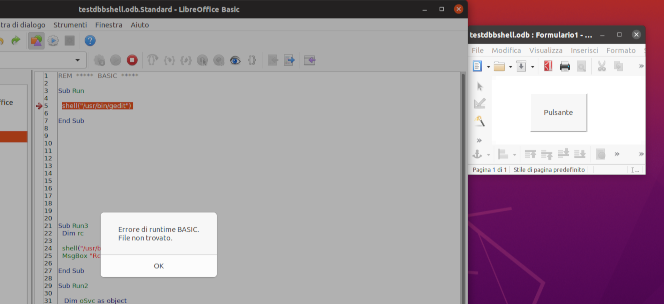Hello everybody,
My name is Andrea Adami i start using libreoffice some years ago and i start using libreoffice base and macro programming in this last weeks with great happinest
I’m usign libreoffice community version 7.1.1.2 on ubuntu version 20.04 with full updated.
I need to start a program (a java program to print a report)
I saw many way to start a program from a macro (shell basic command, com.sun.star.system.SystemShellExecuteservice)
But they didn’t work.
simply they did not nothing.
I tried:
Dim oSvc as object
Dim rc
rc = shell("gedit") REM file not found
rc = shell("bash -c 'gedit'") REM does nothing
rc = shell("/usr/bin/gedit") REM file not found
oSvc = createUnoService("com.sun.star.system.SystemShellExecute")
oSvc.execute("gedit", "", 0) REM does nothing
oSvc.execute("bash -c 'gedit'", "", 0) REM does nothing
oSvc.execute("/usr/bin/gedit", "", 0) REM does nothing
From terminal either the comand:
gedit
or
/usr/bin/gedit
start the text editor
This is driving me crazy …
Thanks in advance if someone can help me
Andrea Adami