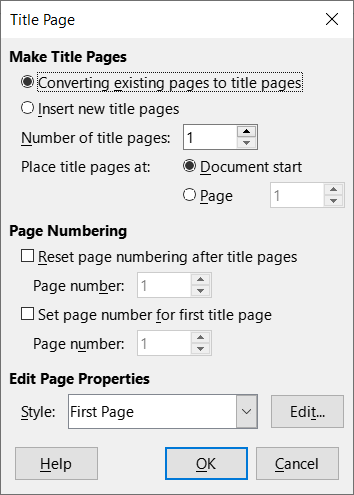I have tried following instructions in docs but have had no luck.
This is recurring question. Type page numbering in the search box and you get a list of related questions.
Among them, this one, another one, yet another, again and again.
In case you don’t find an adequate answer to your concern, edit (the link with the slanted pencil) your question to explain what is different and the context (after a title page, a TOC or other text; how the new page starts; etc.).
All the answers to this are stupidly alternative or complicated, so I created an account to explain the easiest way to offset page numbering from the start:
No instructions that are complicated enough they could change from version to version or be done incorrectly, despite you double checking. No editing styles. This works with a fresh document or the essay you’ve been typing for weeks.
- Click “Format” on the toolbar
- Select “Title Page”
- Adjust the settings inside this popup to suit your needs!
- Click OK when you’re done.
I ticked “Reset page numbering after title pages”. By default, this will make the first page the title page, and the page count will begin on the next page, starting at 1.
If you find this is correct and helpful please use it to improve your documentation. Ty
Holy shit, this was the easiest, clearest answer to fix a multitude of problems I was experiencing. Thank you.