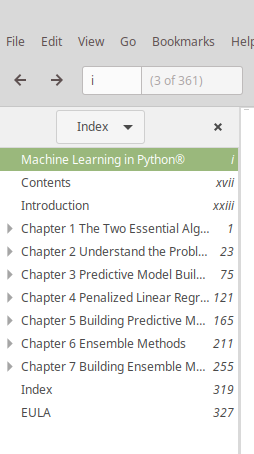
Hello everyone
I have followed the tutorial of how to make use of roman and arabic numerals in one document.
This is the link: How can I use Roman page numbers for first pages and Arabic page numbers for the rest?
I have exported this document but does not make use of the roman numerals on the index.
Please I need a help on how to make my document (pdf) to have an index which starts with roman numerals then the arabic numerals.
Regards
