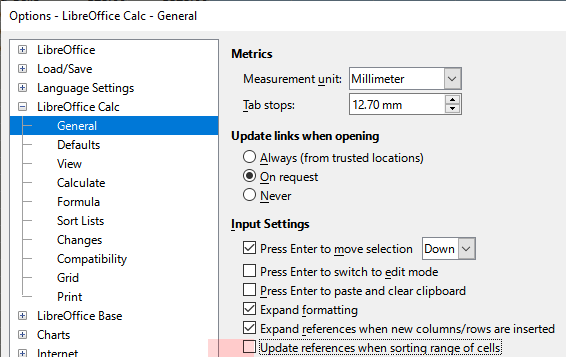Example file uploaded.
sort test.ods (19.2 KB)
I need to sort a range in a protected sheet. In the example file, the range is B2:E9, sort by column D.
The problem here is that once complete, the computations in rows H:I are no longer correct. They have changed, as expected, to adjust for their previous (pre-sorted) cell references, but the sheet no longer reads correctly.
Since columns F:I are locked, they can’t be included in the sort range.
How can I either prevent the formulas in H:I from changing, or, correct them again after sorting?
Thanks much in advance.