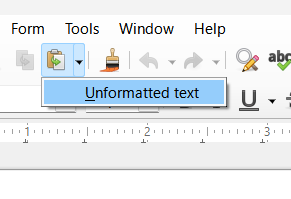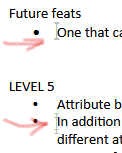
This appears at the start of any text I copy-past from a website. I can’t delete it with [backspace], it just moves back up to wherever I stop deleting text. The only way I can get rid of it is getting the blinking cursor on it and pressing the [delete] button. As this also deletes the letter following it making me have to retype it each time, it’s very annoying to have the marker showing up in the first place.
What causes it and how do I get it to stop showing up at all?