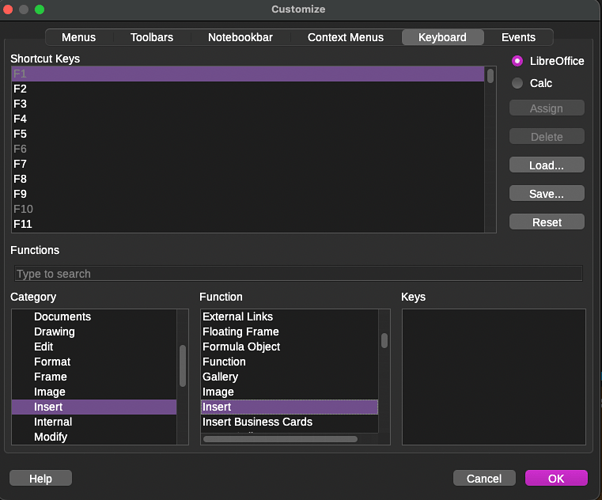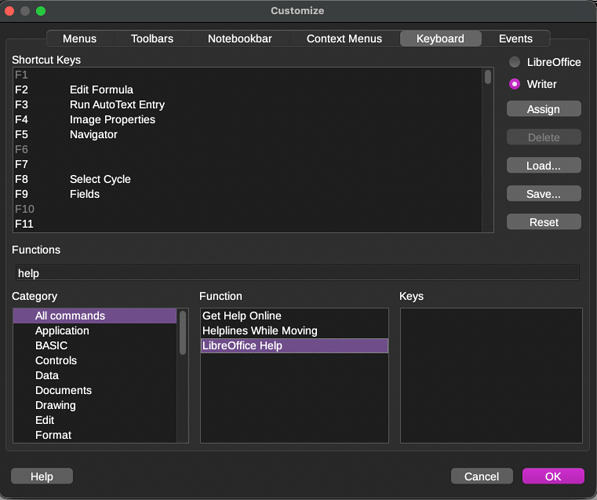Greetings, I have an issue that I have not been able to find mention of. When using LibreOffice Writer, if I press the insert button on a generic keyboard it opens a browser to LibreOffice help page. Welcome to the LibreOffice Writer Help
The generic keyboard is used with MacBook Air 2022 M2 with latest software 15.6.1.
MacBook doesn’t have an insert button on its keyboard.
I wondered if it is possible to remove this function assigned to the insert button?
I’ve looked in the Customise box in Tools, and there are no shortcut keys set for the help functions.
F1 key brings up the page on both the generic and MacBook keyboards.
LibreOffice version is 25.2.4.3 (AARCH64) purchased from AppStore.
Thanks for reading this.