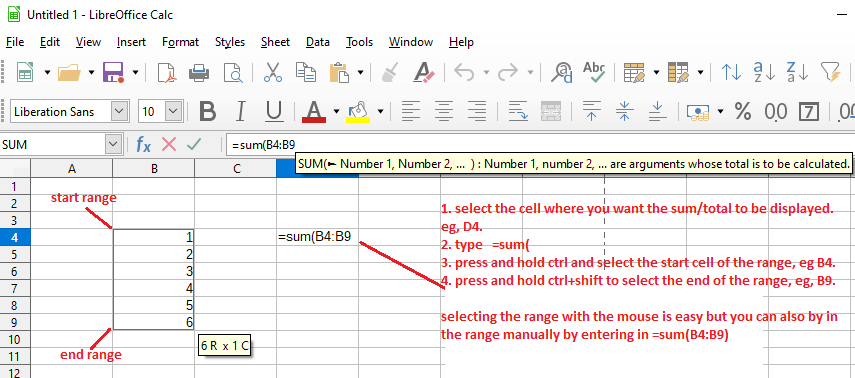=Sum(1.68,22.55) format doesn’t work in the cell. I downloaded most recent version of LIBRE. I used excel years ago. Am really stumped by this snag.
What do you get when using =SUM(1.68,22.55)? I do get 24.23, which seems to be the correct result. Your usage may face two problem, but your detailed description (especially the resulting code in your cell) doesn’t allow to qualify.
Potential problem 1: Your settings (your locale) uses a comma as a decimal delimiter and the function argument separator is a semicolon ; and thus your formula results in #NAME! - you’d need to use: =SUM(1,68;22,55) (Check Tools -> Options -> LibreOffice Calc -> Category: Separators which settings apply for your installation)
Potential problem 2: Your settings use local function names and again you get a #NAME! - that case you’d need to use the local name of the function SUM (e.g in German it would be: SUMME) or - what I would recommend - set option Tools -> Options -> LibreOffice Calc -> Formula -> [x] Use English function names
Anyway - see the answer of @blashrkh pointing to the spreadsheet way to handle this.
In order to maintain editability in excel you are better off enter numbers you want to calculate in a column and then calculating the sum using the range.
If you select a long range which includes blank cells (nothing entered in them), eg B4:B1000 then you can simply add each number by pressing enter. This works great for calculating a sum, but caution: this may affect more sophisticated calculations which rely on using #cells/#numbers (which in this case would be 1000-4=996).
This enables you to append to the list if you select a large range and the sum/total will update automatically if you change any of the numbers within the range.
- select the cell where you want the sum/total to be displayed. eg, D4.
- type =sum(
- press and hold ctrl and select the start cell of the range, eg B4.
- press and hold ctrl+shift to select the end of the range, eg, B9.
selecting the range with the mouse is easy but you can also by in the range manually by entering in =sum(B4:B9)
Yes, this should work fine. Are you getting an error message?
If this answer helped you, please accept it by clicking the check mark  to the left and, karma permitting, upvote it. That will help other people with the same question.
to the left and, karma permitting, upvote it. That will help other people with the same question.
In case you need clarification, edit your question (not an answer) or comment the relevant answer.