I had to have my pc wiped by BestBuy a month ago, due to a problem that came up. Now I have lost my set up to switch from English to Hebrew. Before, both Languages were listed in a box in the lower right corner of my screen, I could press a combonination key stroke to switch from English to Hebrew. Now I have forgotten how I went about setting this up. I did go to Tools>Options>Language Settings and check the Complex text layout box, and select Hebrew. And I can go to my Default Paragraph settings and pick a font for Complex and select Hebrew. And I see at the top of my screen in Writer, there is a Paragraph Directional option to type right to left, or left to right. But I just don’t remember how to get that option in my lower right corner to switch from English to Hebrew. I would really appreciate any help with this issue. Thanks.
It sounds like an operating system setting, I will presume Windows.
Click on the language at the bottom right of the screen, then click More keyboard settings
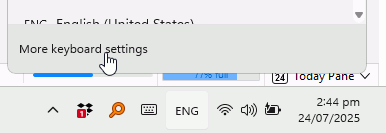
Add a language and keyboard from the new dialogue.
I think Win (Super) + Spacebar changes to the next language/keyboard combination
1 Like
Yep, that did the Trick. Thanks Earnest.
