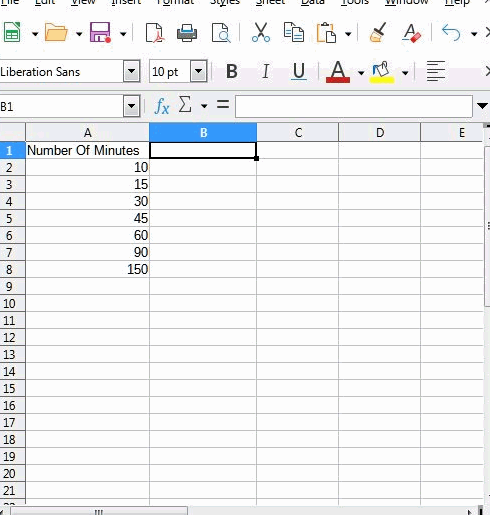Hello,
I have a problem with transferring numeric values of minutes into time format - [HH:MM].
For example in the cell there’s number 90 displayed and this is number of minutes. I’d like to have it in [HH:MM] format, so it will show as 01:30 (1 hr 30 mins).
Thank You in advance for any ideas and best regards!