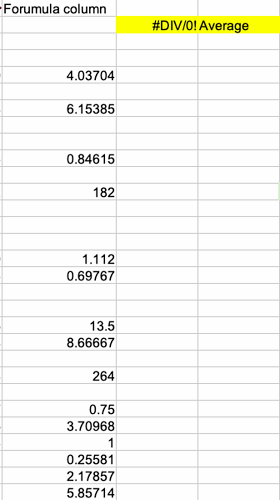Hello everyone, I have a column which is the result of a formula like:=IF(A2="ok",C2/D2,""), now say I want to calculate the average produced by that formula on a column, such as:
As you can see if I do
=AVERAGE(Formula column)I get that error. How can I solve this? Thank’s.