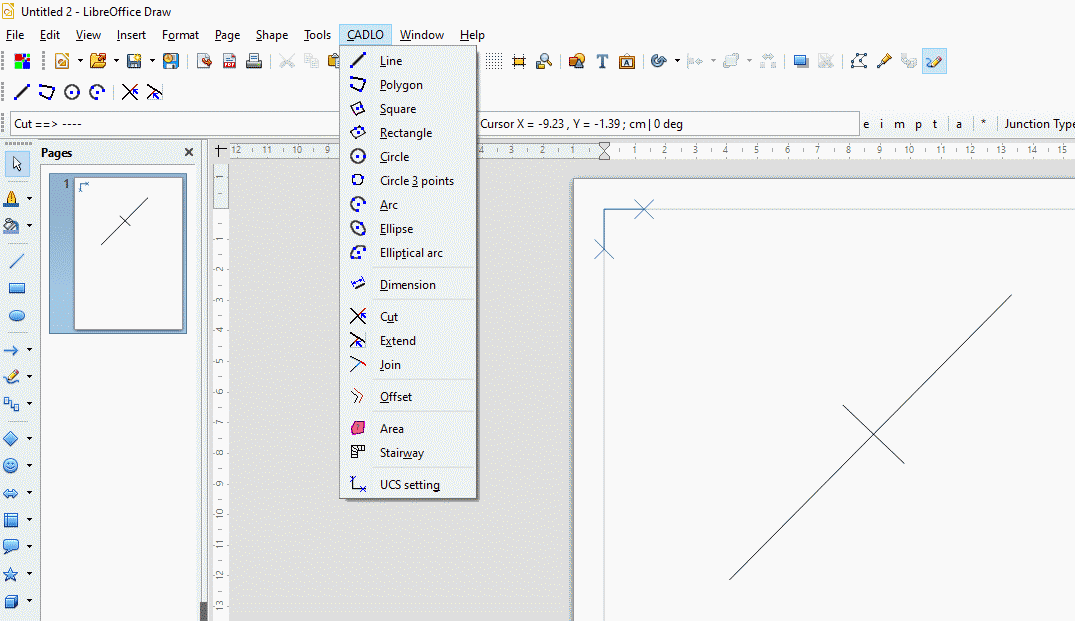How to trim with Draw? Example: file Trim.odgtrim.odg.
After invoking the Trim cmnd, you would click anywhere on
**the segment AB, or **the portion D of polygon outside the square, or **the arc E inside the square,
to remove it.
‘Trim’ deals with lines and curves, not (closed) surfaces. In fact, a more general operation would be ‘partial select’. Example: file parals.odg.parals.odg Clicking anywhere on BE would select the whole straight line Dbk; but alt-clicking would select only (partial select) the segment BE.
You could edit this selected segment, or delete it —ie, trim it.
Similarly, alt-clicking HI would select it.
Shift-alt-clicking would add the selection to existing ones, as Shift-clicking currently does. For example, you could select segments BE and HJ, then move them together.
What is the Trim command? You can select the square and the circle and select Shape > Subtract to remove an arc from the corner of the square.
In line with its function as a drawing application for an office suite, Draw has a more limited toolset than a full vector drawing application. Maybe you are looking for the Path > Division command in Inkscape?
Try the CADLO extension:
https://extensions.libreoffice.org/en/extensions/show/cadlo
There is a Cut function in it.