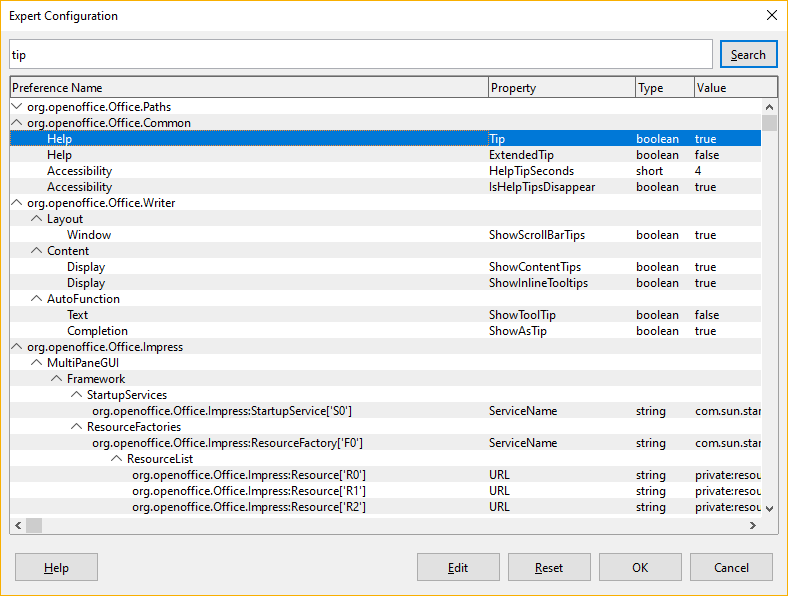Hi Friends,
I’ve looked in the offline help files for this, but they indicate that tooltips are always turned on. I don’t seem to have any. I suppose there’s a chance I turned them off, some time ago, but I don’t remember how I did it, if I did.
I did find where I can turn on Extended Tooltips. But I think I probably just want regular tooltips.
I also found something like tracking tooltips, but that seems to be enabled. Yet I don’t see any tooltips.
I’ve also searched this forum, where I did find a message asking how to turn them off. But it was never answered. I found another message where it says to reset your profile. But I’d rather not do that, because I don’t want to reset everything. I only want this one thing.
In case it’s not clear, by tooltip, I mean the small bit of text that should show up when I hover the mouse over a button, which tells what the button does. I’ve just installed version 6.1.0.3 (hoping that would fix it, but no) Windows 7
Thank you very much 
PS - why do we have to do the recaptcha if we’re signed in? And plus, I’ve about to go through my 4th round of recaptcha, because it doesn’t like the tags I"m using!