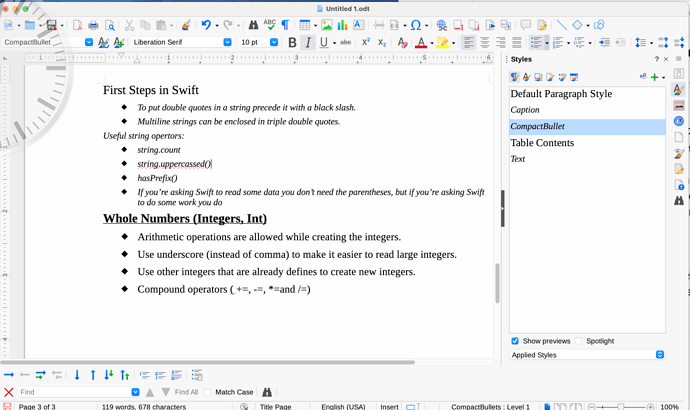OS:macos Sonoma 14.6.1 (silicon), LO Version: 24.8.0.3
I have created a custom bullet style and applied in my documents in Writer saved in odt. I want to “unapply” this style in one list, but do not want to delete the style as i want to use it rest of the document. How do I do it?
Please, reopen your question (click on … under the description, then on the “pencil” icon) to give more details. Start with OS name, LO version and save format.
You say you created a “custom bullet style”. How? Is it really a named style appearing in the side pane list style (when you click on the list style icon)? Or have you applied a specific Format>Bullets & Numbering configuration?
If you have a full-fledged list style, just apply the fake No List list style.
For a customised Format>Bullets & Numbering, press the corresponding toolbar button to disable this manual “style”.
As mentioned it is a “custom bullet style” which inherits text style. I have tried your solution of applying “No List” style but doesn’t work. Modified the original question giving the details as suggested. Screen shot is attached. I can also attach the file as well if desired.
Attach the file. Your screenshot does not help: it was taken with View>Formatting Marks disabled and the sidepane shows paragraph styles, not list styles.
If applying No List has no effect, then you have some direct formatting which masks styling (e.g. you used Format>Bullets & Numbering or toolbar buttons).
That solved the problem. First I removed any direct formatting, then applied no list.