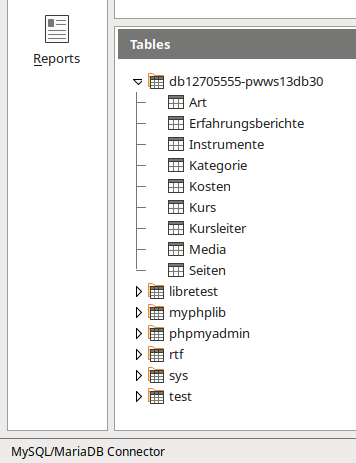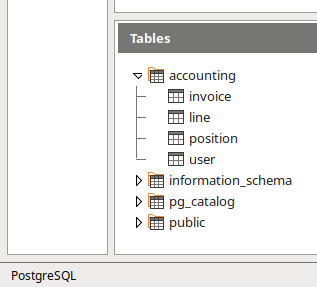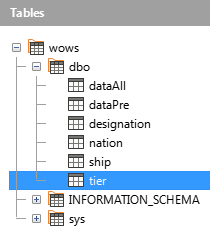Question
When connecting to an external database (via ADO in this case), is it possible to unlist or filter out the internal database objects from Base’s own list of tables/queries?
Context
I have just created an empty database in MSSQL Express (2008), along with a dedicated login for Base to connect with. The connection is successful, however the database table list in Base includes the enormous catalog of system views:
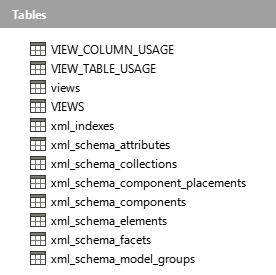
Bear in mind, these are not even tables, they are readonly system views. And there are hundreds of them, finding the table I want would be maddening. IMO it is not practical to use Base at all under these conditions.
What I’ve tried
- As mentioned, I created a separate login for Base to use; not an administrative account.
- Tried unchecking “Ignore the privileges from the database driver” setting under Advanced Settings.
- Mapped login to a user within the database that has only been granted basic CRUD permissions on a specially created schema, so in theory Base should only have explicit access to a schema with no objects created in it yet. I have also set this as the user’s
default_schema. - Denied permissions on the
sysschema to the user.