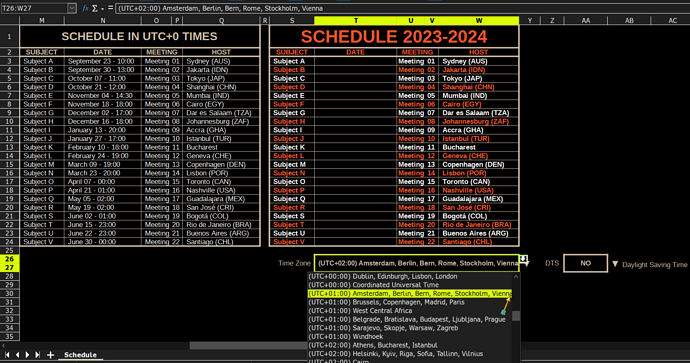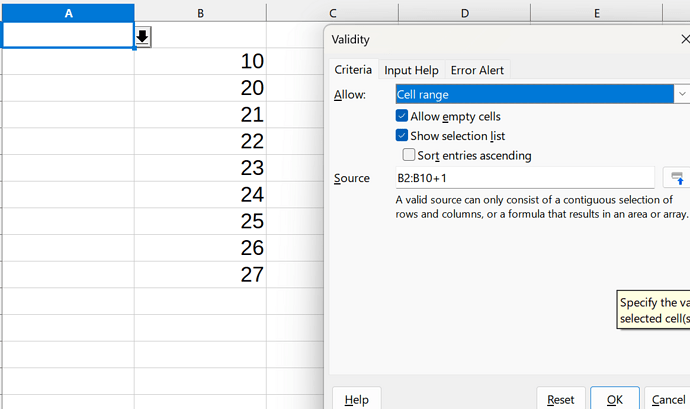Hi 
I’m trying to create a schedule for persons worldwide (S1:W24).
In order for everyone to be able to see the times in their local time zone, I’ve made a basic schedule with the times in UTC+00:00 (M1:Q24) and a dropdown list with all the different time zones (T26:W27).
In the columns T3:T24 the times are calculated based on the offsets of the chosen time zone with the formula:
=IFERROR(N3+INDEX($J$2:$J$97,MATCH($T$26,$K$2:$K$97,0)),"")
Since times can be influenced by Daylight Saving Time (DST), apart from the standard range with time zones (A1:C97) I’ve created a second range in which I added 1 hour to all the time zones (E1:G97) and made a “YES”/“NO” dropdown list (AA26:AA27).
And I’ve created a third range (I1:K97) based on the “YES” or “NO”, which determines how the dropdown list looks like:
K2=IF($AA$26="NO",$C2,$G2)
The thing is, when I switch the DST from “YES” to “NO” or vice versa, the last chosen time zone in T26:W27 doesn’t get updated even though the underlying dropdown list is.
See screenshot:
The last chosen time zone was (UTC+02:00) Amsterdam… , which is the time zone during DST, and after switching the DST to “NO” the dropdown list gives the option (UTC+01:00) Amsterdam…
So the options in the dropdown list are good, it’s only that the previously chosen option isn’t updated according to the list.
Is there any way to do this?
I’ve tried several INDEX/MATCH formulas in Data>Validity>Custom instead of the Cell range, but I can’t make it work.
Can anyone please help me?
Thank you very much in advance?
TimeZone Schedule.ods (33.4 KB)