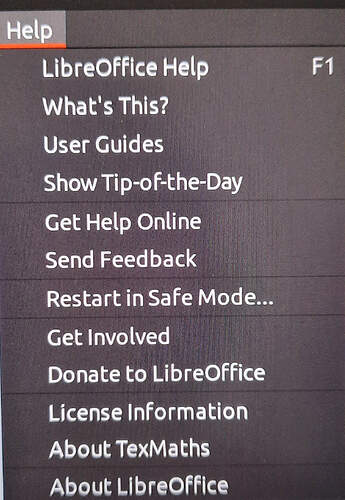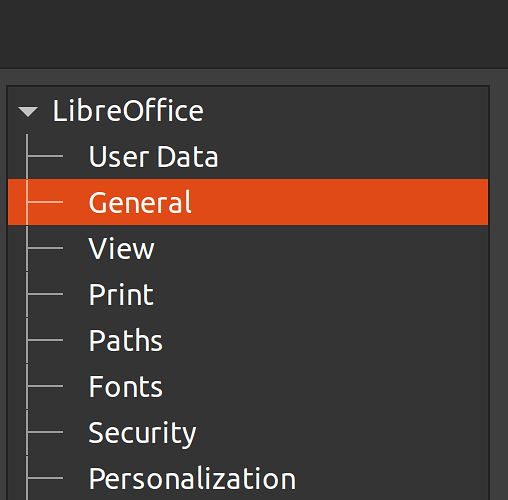I looked at one site that said I could update if I clicked Help → Check for Updates. But there is NO Check for Updates under help. Fine. So I looked at another site and it said to go to Tools → Options and then select Online Updates. Nope. Not there either?
I just want to update my software. Why is there so much conflicting and wrong information out there, and how to I ACTUALLY accomplish this?
Thanks