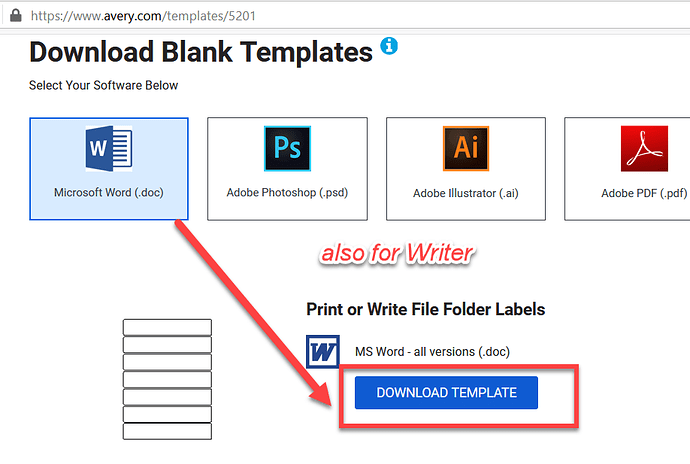I am trying to make labels in Writer using:
Avery Permanent 1/3 Cut File Folder Labels, 7 labels per sheet
Dimensions are 0.68 Inch Width x 3.43 Inch Length
(5/6 inch by 3 1/2 inch)
If anyone has had experience with this size template, I’d appreciate your input.