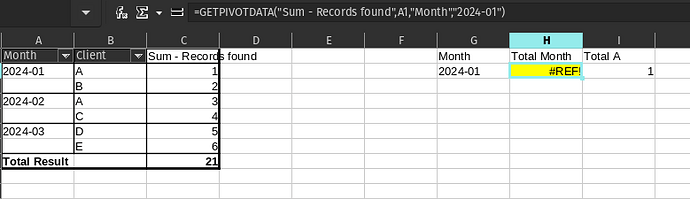Consider the table:
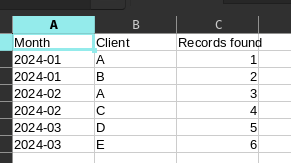
And the pivot table:
The formula “=GETPIVOTDATA(“Sum - Records found”,A1,“Month”)” doesn’t work.
I can only get it to work if I ask for the Client too:
“=GETPIVOTDATA(“Sum - Records found”,A1,“Month”,“2024-01”,“Client”,“A”)”
How can I get the total per month? Only thing I can think of is to put the client in the columns, but then I risk a huge table (lots of columns).
Attached the example.GetPivotData - Total Per month.ods (12.2 KB)