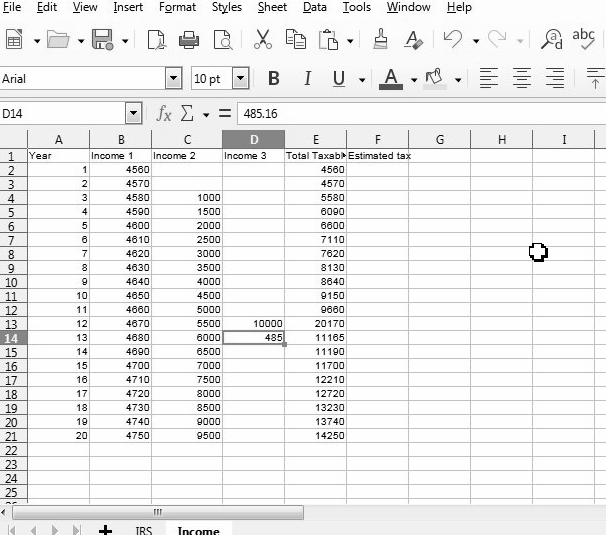Hi, I need some pointers of how to get on with this.
I want to take input from one (perhaps later two) cells in a row, use them to make a calculation in a different sheet and return the result to the next cell in the row of the first sheet; this for a large number of rows.
The calculation is of income tax (in Portugal), and for maintenance and overview I prefer to have it in a separate sheet. I did something like this in Excel over 20 years ago but don’t quite remember how.
Anyone can give me ideas of which tools to use?