“basic bridge” != “Basic bridge” != BASIC bridge
Ah yes, with this correction, it would be OK. Note that this reading of the original text is artificial, though; because the preface (dedicated to Python, based on a text dedicated to Java) explicitly (and unexpectedly) starts with some words about Basic language, claiming that that language is “native”, and continues with “This means that other …”, making the “basic” be equal to “Basic” (and “this means”, to BASIC  ).
).
A correct text would be something like
Scripting support for any programming language is implemented in LibreOffice using respective UNO bridges.
And Basic bridge is no different from Python bridge in this 
There is one place where Basic is “superior” to other languages (unrelated to the bridge): Calc allows to use its functions as User-Defined Functions (directly loading Basic’s Standard library, and creating respective tokens, when parsing spreadsheets, but not doing that with other languages - so all other languages’ functions can’t be used as UDFs, only as implementations called from UDFs written in Basic). This is a matter of implementation, and could be changed if wanted (but any language can be used directly in extension-based custom functions, so why change this?).
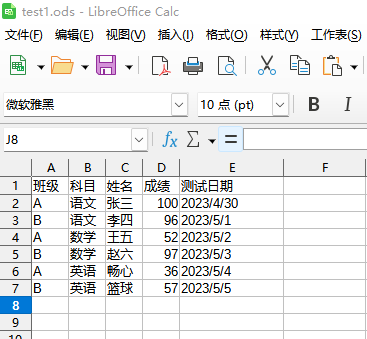

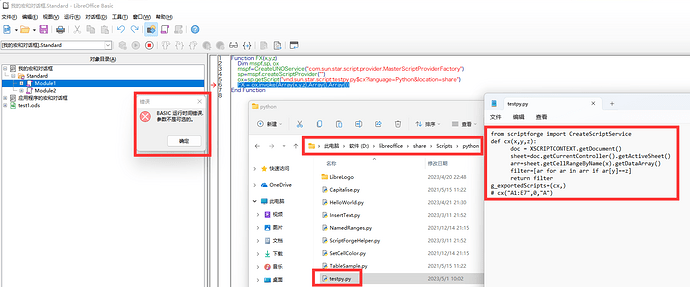
 ).
).
