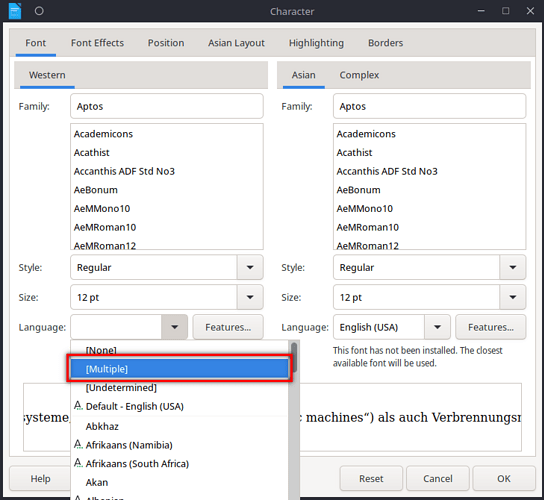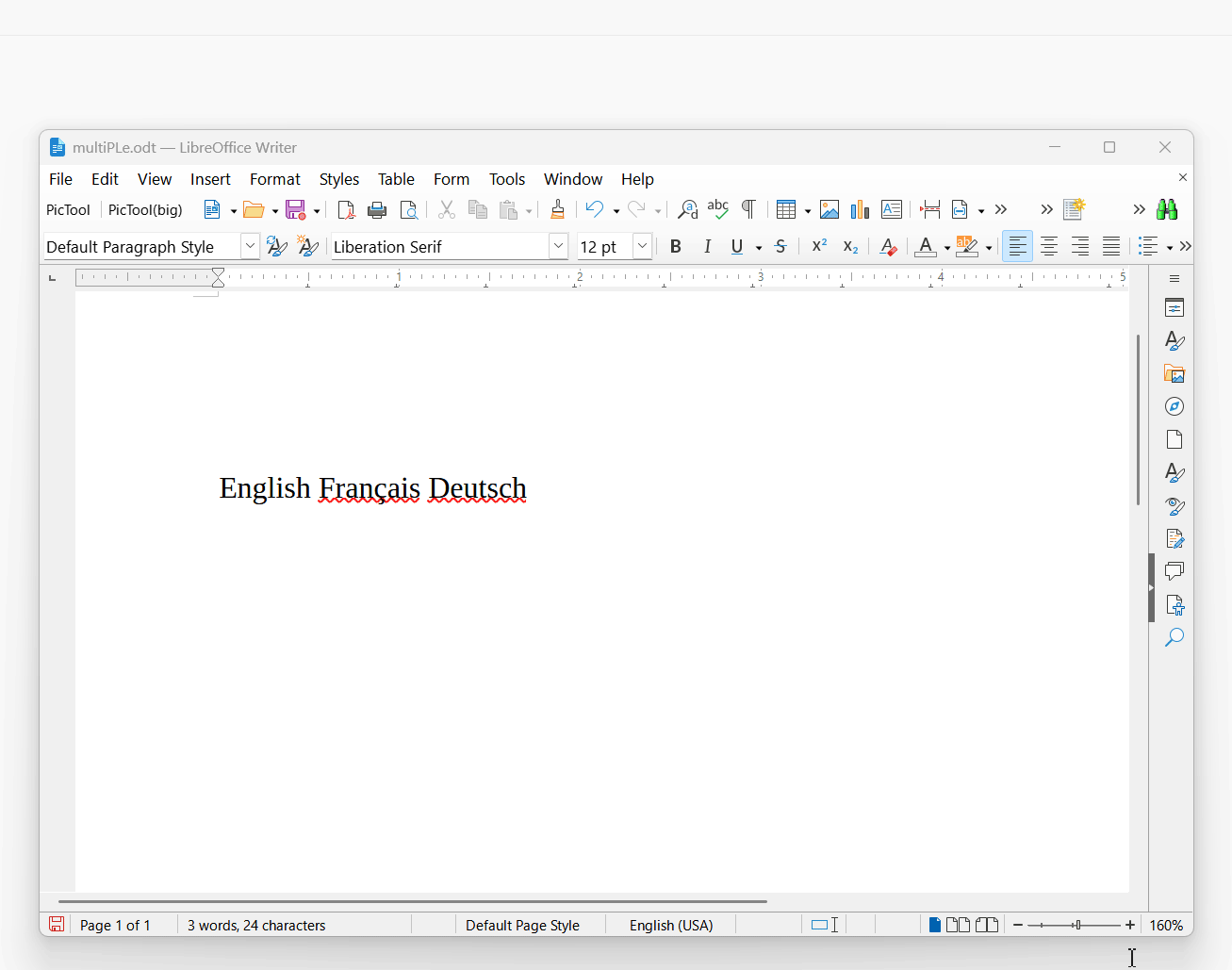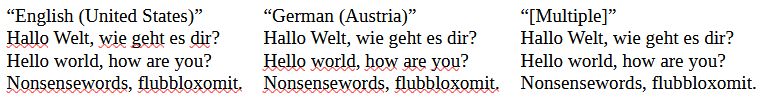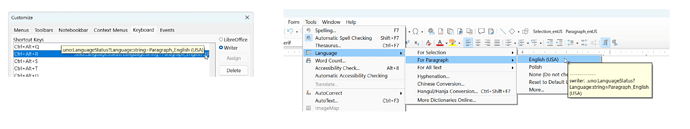This concept (a) does not translate well to German/English keyboards though, (b) nor does it even exist on Linux.
(a) German keyboards with English text. Since the layouts are very similar, with only a few letters differing, German keyboards never have an English layout printed, unlike most Cyrillic keyboards I’ve seen, which commonly have the Latin letters on them. However, all non-alphanumeric symbols are in different positions. Especially since some keys don’t even exist between a US English QWERTY and a German QWERTZ layout.
So using an English software layout to write English text on a German hardware keyboard would be possible, but incredibly annoying. Thankfully, Windows allows to freely combine hardware layouts and languages, so that’s possible. But because it mostly doesn’t matter, since the keyboard layout is the same now, it is very easy to forget and end up with a mixture of languages in a document. Given that most PowerPoint files I collaborate on have their entirely English text set to German language, the most common solution seems to be to just turn off spell checking…
But that’s on Windows which at work I use exclusively due to needing full PowerPoint compatibility occasionally.
(b) On Linux. On Linux the keyboard has a layout assigned. That’s it. But there is no such thing as an input language; That one is left entirely to the program. So there is no way to switch between input languages on the fly and frankly, I am glad about it for the most part. On Windows it usually just ends up messing up the language of documents, especially since programs still second-guess the user quite often (most commonly in MS Office due to misconfigured templates, that use English text but inherit German as the document language from the PC of the template creator).
So effectively on Linux, language management is left entirely to the program.
Workaround. While writing this I found out that there is a menu bar entry that covers this. Tools > Language > For Selection / For Paragraph etc. Or with the keyboard (assuming English as interface language): Alt + T, G, F, E. Sadly, it doesn’t seem possible to assign this to hotkeys.