Word has a “view” menu choice where you can see two pages side by side onscreen. I can’t find this in Libre. Is it possible?
Yes, it is possible you do not find this  It is under View - Zoom - Zoom, so yes, quite hidden.
It is under View - Zoom - Zoom, so yes, quite hidden.
Thank you! I see now that it is View Zoom Zoom! I never clicked on the 2nd Zoom. Solved, I need this!
Apart from menu:View>Zoom>Zoom… there are icons next to the zoom slider on the status bar.
menu:File>Print Preview [Ctrl+Shift+O] has a toolbar where you can select one, two or a tiled view with many pages.
Ah, yes, Villeroy, you are correct, that’s nice, still learning my way around.
To better spot the controls, here is a partial screenshot:
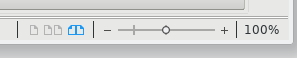
Here “Book View” is enabled (with left and right pages). The other modes are “Single Page” at left, “Multiple Pages” center (number depends on zoom factor) and “Book View” at right.
I finally see that at bottom-right of screen!
BTW, the print preview won’t work, as it won’t let me edit. It’s fine for viewing, should have been more clear, I need to edit in this mode.
Print preview is intended to show how the final book looks like with all formatting clues and hidden or conditional text removed. It is not editable by definition. The most “comfortable” and professional way to tune your layout/formatting is to play with your styles. This works if you have no direct formatting (the presence of which is a real nightmare when it comes to tuning).
Previous post was in error - A new topic has been created for the correction application. My apologies to all.
@thesavo What you show in your screenshot is an Impress menu bar and menu. Initial question (and answers) are for Writer. Impress is not intended to write books. Consider it a slide editor. Displaying several slides side by side while editing does not make sense.
The page pane allows for quick selection of the slide to edit. To see all slides, switch to View>Slide Sorter.
PS: Don’t underestimate tags on questions.
EDIT: Draw and Impress are essentially the same application (with a different UI). Once again, Draw in not intended for books. I consider it as a scratchpad where I create my drawings, then select one of them and paste it into Writer or Impress.
PPS: Don’t create multiple one-line comments within a short time-frame. It is counter-productive. You can edit your previous post(s). And once you are beyond the basic trust level, there is no longer any time limit on edit capability.
