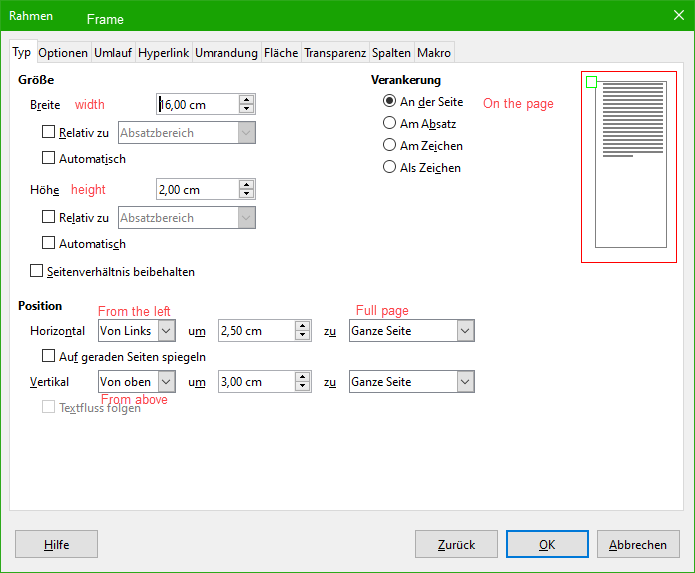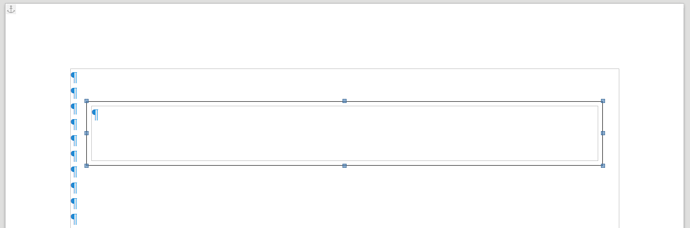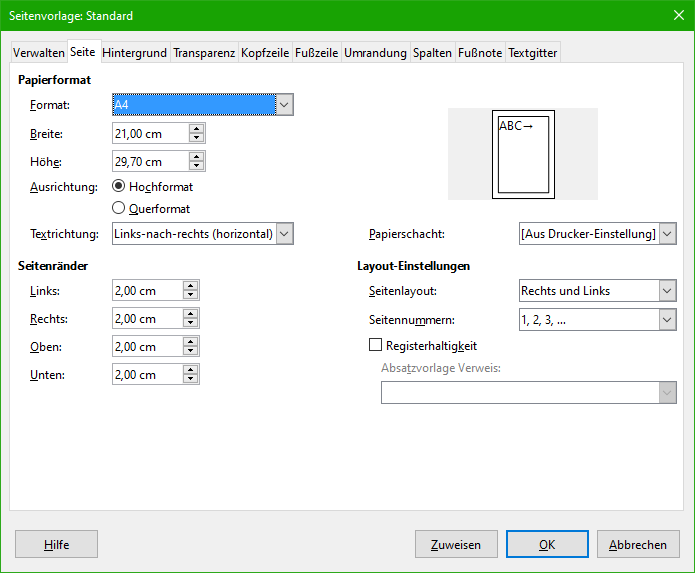Frames disrupts main text flow. They are intended for illustrations or side remarks as a poor man’s substitutes for features found in real DTP applications like Scribus or Quarl XPress. They can be attached to a specific page (To Page anchor) and this position is static, i.e. if it is anchored to page 10, it will remain for ever anchored to page 10, even if document is reduced to 3 pages. They can also be attached “in the vicinity” of a paragraph (To Paragraph anchor) or a character (To Character anchor) and will somehow stay in sync with the anchor: if the reference is pushed to another page, the frame will also be pushed there.
However, achieving precise positioning and obtaining nice wrapping around is rather difficult. Frames also put a heavy stress on main text flow and formatting leading to unforeseen results after seemingly innocuous editing in unrelated areas if not properly tuned.
For these reasons, avoid as much as you can frames. Use them only when absolutely necessary (insertion of graphic material for example). If a projected frame contains only text inserted in the main flow, think of a possible replacement with a paragraph style.
In your case, you only want a “quotation” to outstand from surrounding text. This can be achieved by varying visual attributes for the “quotation”: paragraph indents (“margins”), spacing above and below, font face, size or weight, italics, colour, …
All these attributes can be set in a custom paragraph style.
As a first approach, LO Writer provides a built-in style Quotation. It already has left and right indents of 1cm and increased space below at 0.5cm. Experiment with it. If you are not satisfied with built-in settings, right-click on style name in the style sidepane (F11) and Modify. Customise the style to fit your needs.
To show the community your question has been answered, click the ✓ next to the correct answer, and “upvote” by clicking on the ^ arrow of any helpful answers. These are the mechanisms for communicating the quality of the Q&A on this site. Thanks!