@anon73440385 It did not worked. I selected all contents of that column and went to Top menu option where I can see Table. I went there and unselected Number Recognition. Tried to add a zero like 0.10 but it autocorrected to 0.1.
Looks like I have to delete all the numbers and rewrite 0.10, which seems to be working. Weird.
New data are responding as I turned off Number Recognition. But old data is not. (please make a feature request to LO devs & make old data to follow user’s preferences.)
Thanks a lot. Problem solved.
Update: Even after deleting entire row contents, it didn’t work. I think I have to delete entire column. More weird.

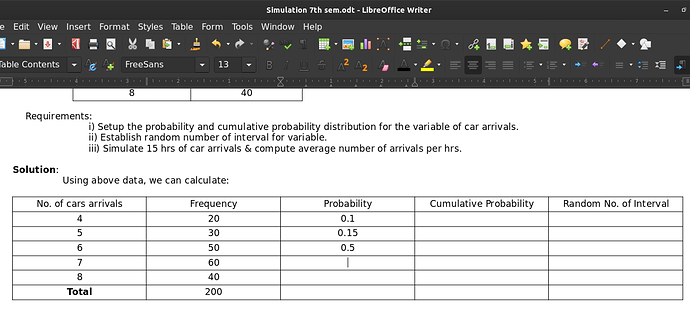
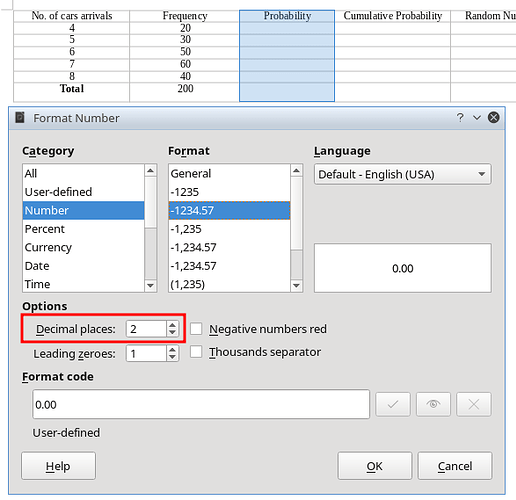
 ) next to the answer.
) next to the answer.