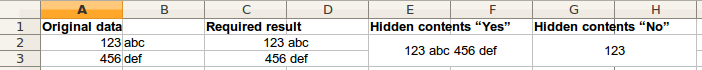Hello,
I have a spreadsheet where I have to merge multiple columns but want to keep them separated by rows. For example I have 20 rows and 10 columns. I would like to merge columns D, E, F without deleting any information but keep everything specarted by rows. How do you do this? Thank you.
Best Regards,
Kelly