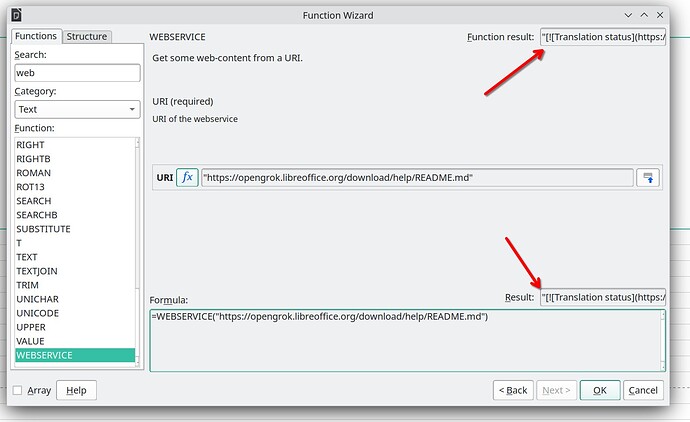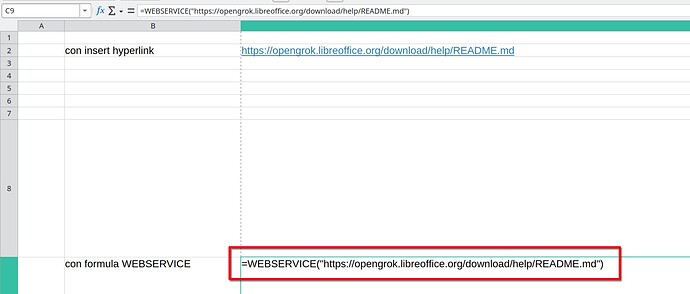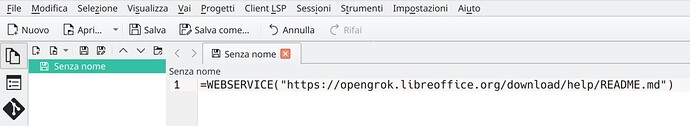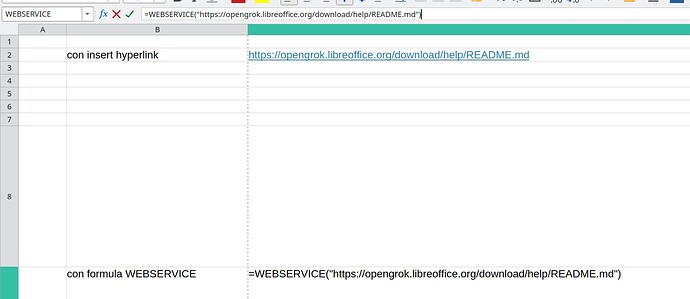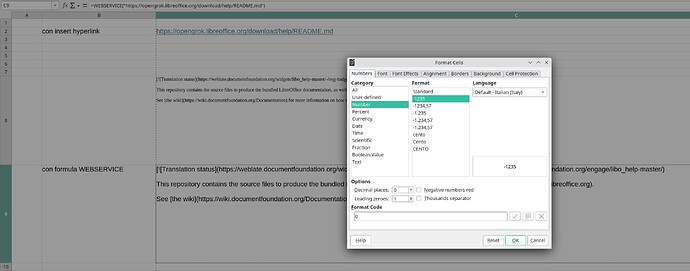Hi all,
I was not able to use the WEBSERVICE function.
I used the instructions at https://wiki.documentfoundation.org/Documentation/Calc_Functions/WEBSERVICE but for me the example don’t work
I tested the formula
=WEBSERVICE("https://opengrok.libreoffice.org/download/help/README.md")
In the formula dialog I see some results
But when I clik the Ok button I see in the cell only the formula and not the result
What I’m doing wrong?