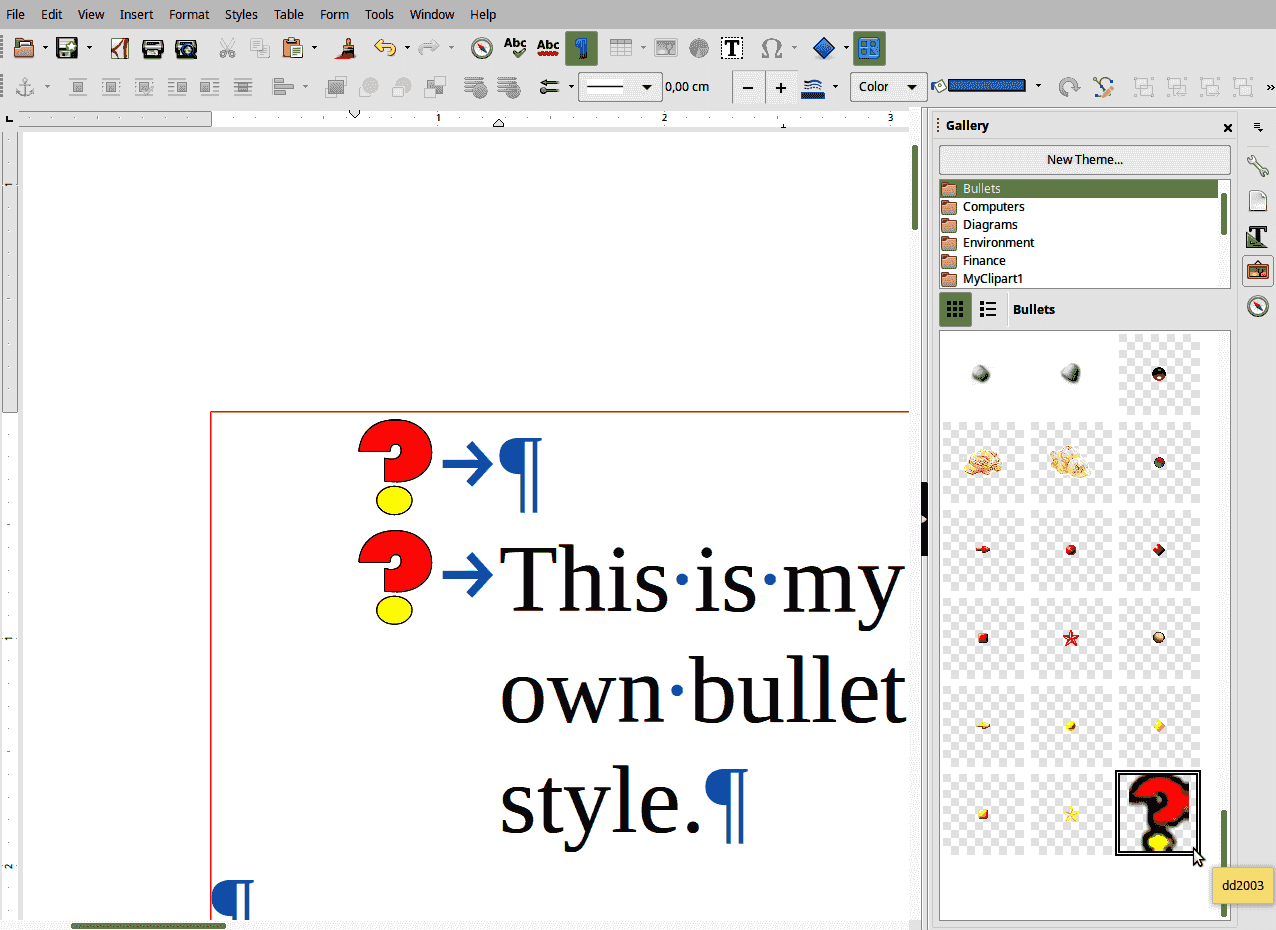I would love this but have no idea how to create it.
I want bullet points that are a question mark in a funky kind of character. I am thinking of an outlined question mark with a white middle. Maybe there is a font with this already in it I have not found. But my main aim is the bullet points in that style. If LibreOffice has the different bullet points it does, like the stars and arrows etc, then surely this is possible?
I would guess that the font issue is not directly LO related but how to get that ? into LO and create bullet points from it is. I suppose the answer would be the same for any character you created for a bullet point. (Oh wouldn’t it be fun to have a tiny icon as one’s own trademark bullet points in a book?)
? text associated with bullet point but with the funky character question mark
? text associated with bullet point
? text associated with bullet point
Edited to say the answer below in the comments is better than my eventual solution which was to use special characters and manually create a list. It wlll take me time to learn the better answer.
(I edited a question mark using styles to get the look I wanted. To make it work I needed to create a style, otherwise, the words associated with the bullet did not appear. On my Chromebook I needed to paste each bullet icon as paste special formatted as rtf. This is not creating a bullet list but will do while I work on the better solution given below.?