I am new to libre office …Here is the photo of the webpage I am trying to create:
But here is what I get in the browser:
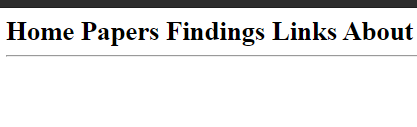
How do I make the web page in the browser to have proper space between words ?

I am new to libre office …Here is the photo of the webpage I am trying to create:
But here is what I get in the browser:
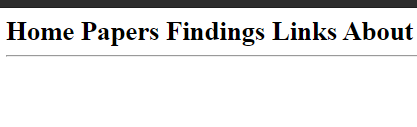
How do I make the web page in the browser to have proper space between words ?
–comment deleted by owner–
Edited theme: add of HTML for better specifying
Be aware that spaces are compressed into one space if shown by a browser.
What you can do:
Further advice: Always start a HTML document to have the best HTML code (menu File | New | HTML Document).
And bear in mind that LibreOffice can only be a helper for creating websites (create some code to insert as a custom code in HTML structure). For creating websites use dedicated software.
PS: Always show Formatting marks (CTRL+F10); in your screenshot you had not activated this feature…