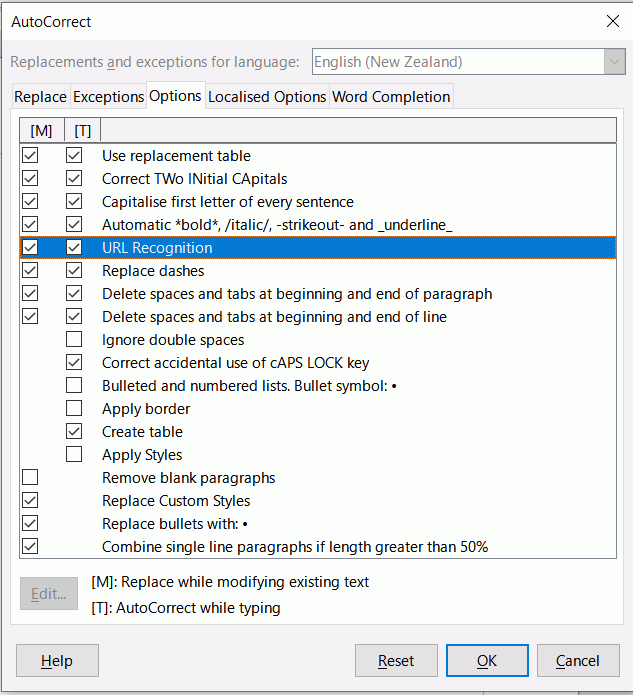Hello!
Why LibreOffice on Linux, after version 6.3.5, does not keep the selection of hyperlinks?
In the menu click Tools > AutoCorrect > AutoCorrect Options, select tab Options and tick both boxes for URL recognition. Cheers, Al
Thanks for your reply, this setting is made by default. I changed this setting several times. The advice didn’t help.
If you open a new document, type Go to www.libreoffice.org then press the Space bar, it will create a hyperlink to www.libreoffice.org on the page. Save the document as Test1.odt then close it. Re-open the document and Ctrl+click on the link and the site will open in your browser.
At what stage in the process does the hyperlink fail?
Hyperlinks added to the text, save the document, close it. The next time you open the document, the hyperlinks are not preserved, they are displayed as plain text. Linux – Mint XFCE, Delian 11.
Is any other formatting preserved, e.g. Bold, headings, text colour, etc.? See Mike Kaganski’s comment on question What is the purpose of add a comment. The linked bug tdf#123476 might be relevant where a blank document has been created in File Explorer and ends up with a plain text formatting.
If after auto-selection of a hyperlink, select it manually (underline, highlighting). After that, the selected hyperlink is saved when the text document is closed.
On Windows, LibreOffice 7.0.0.1 works fine with hyperlinks.
Does it work in safe mode (Help > Restart in Safe mode > Continue in Safe Mode), create a new document and insert link as above?
No changes are made in safe mode.
Hyperlink highlighting is not saved in .docx documents, and there is no such error in .odt documents.
Hyperlink formatting in .docx is different to hyperlink formatting in LibreOffice but most bugs have been fixed, see tdf#125611. To avoid such issues, always save in Open Document format, .odt, and only if required to send elsewhere in another format, Save as .docx
If it works correctly in Safe Mode then it is probably a User profile issue, back up your user profile and archive it, using instructions here.
After renaming or resetting user profile then all your autocorrect and templates will have gone. This is why we saved a copy. A new user folder will be created. Drag your data folders back into the new user folder: Autocorrect, Autotext, backup, template, wordbook.
Thank you!