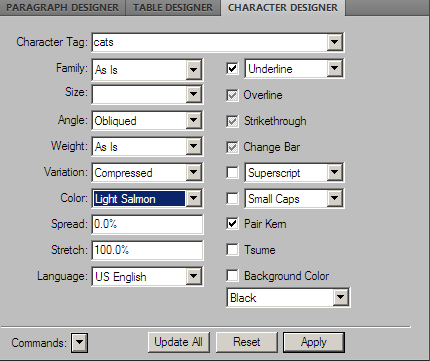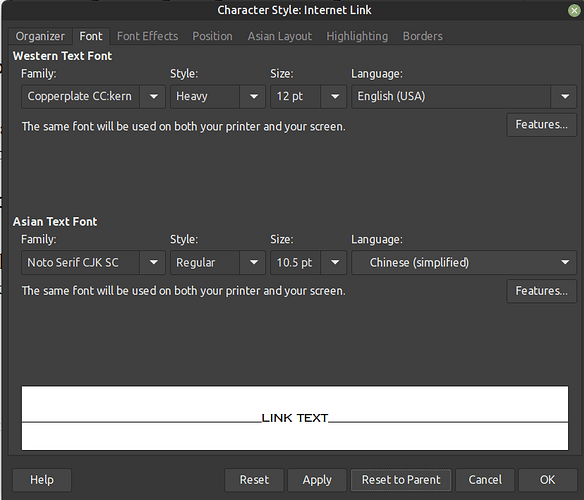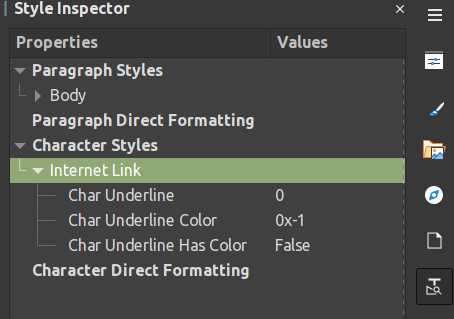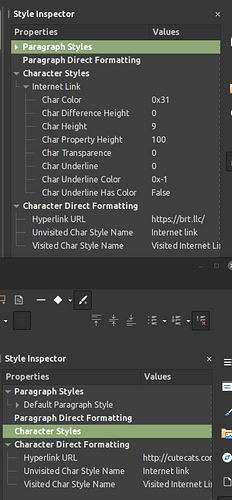Thanks for all the expert help:
I did try setting it to Inherit from None and the links get reset to copperplate 12. However, in a new document the link format works just like you said it should. I’m not sure why I can’t reset the style to default, but the difference between a clean “internet link” style and my messed up one is obvious in the inspector view (messed up on top, on the bottom Character Styles doesn’t expand, none are set):
This isn’t a huge deal for a one-off document. I’ll be careful messing with Internet Link and Visited Internet Link styles in the future and just remove the 1990s style underline and bright blueness.
BTW, an entertaining thing to try is to open two documents and set the Internet Link style to different colors, then switch between documents… it doesn’t (seem to) change the on page formatting but the style preview on the background document sidebar takes the attributes of the foreground document’s style selections if you click in the document window of the foreground document. In this code there be dragons.
WRT to FM/LO: indeed, there are a lot more parameters available in LO and support for advanced font features is a big reason to use LO as well as fairly solid support for RTL and a few other features (plus keeping a Win VM around to run FM is not an acceptable way to work). I do miss the “frames” concept from frame maker and the ability to link text flows across pages making things like side-by-side translations easy to set up in FM and impossible in LO, but otherwise I’m not promoting the features as “better” nor more complete nor suggesting “Light Salmon” be a default color name (Lightly Fried Fish Fillets, maybe). I do think the UI paradigm of explicitly showing the “third mode” of a style parameter value as explicitly “As Is” (or “not set”) and for binary options a gray check on a light gray background is worth considering.
Enabling direct editing of the style inspector in an “about:config” way would be a pretty awesome power user feature (a web search for this didn’t turn up any hints that this could be done). This might be a good way to fix problems like this - a direct editor might have an “unset” or “delete entry” option that would revert to unset.
To that end, unpacking the document and looking at styles.xml, I see:
<style:style style:name="Internet_20_link" style:display-name="Internet link" style:family="text"><style:text-properties fo:color="#000031" loext:opacity="100%" fo:font-size="9pt" style:text-underline-style="none"/></style:style>
So i deleted that style from the document’s style.xml file, rebuilt the .odt file with the modified style.xml and got the original behavior back, then only edited the color/underline features and it seems to be working as expected - the Internet link style now makes the text a barely discernibly blue #000031 and links are exported to .pdf, but don’t make the document look like a hand-coded web page from 1996 and changes only that color characteristic, not font etc.
So, TL:DR, if you screw up your very special Internet Link and/or Visited Internet Link character styles, the problems can be written do the document file and default behavior can be restored by deleting those character styles from the styles.xml file bundled inside the .odt compressed document.
Also, if you want to get crazy, you can directly edit your styles that way. Not quite an about:styles like tabular editing capability, but semi-human readable.