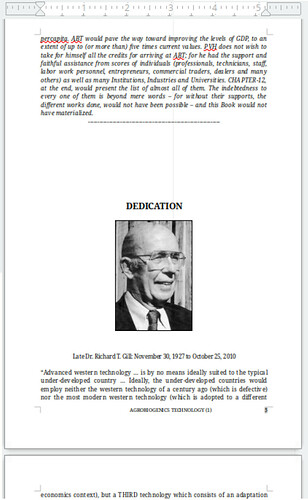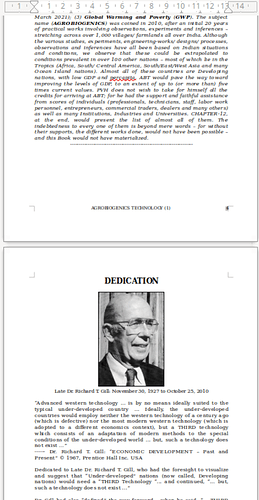I have Two OS. Main I use_XUBUNTU, and almost all works are done here. I have Office 7.1.2 in both XUBUNTU and KDE_Neon.
THE PROBLEM
Once a while, I operate KDE_Neon (always kept uptodate), and when trying to use a Doc done in XUBUNTU here… the data are dislodged, mangled… pages get changed; pictures get superposed
How can I get over this problem? The first Image is the Print from KDE_NEON system (which is distorted from original) that is shown in a next Answer
Thank you
(/upfiles/16193397057113.png)One more Image…
(image transferred by ajlittoz from answer which is then deleted as "non-answer)