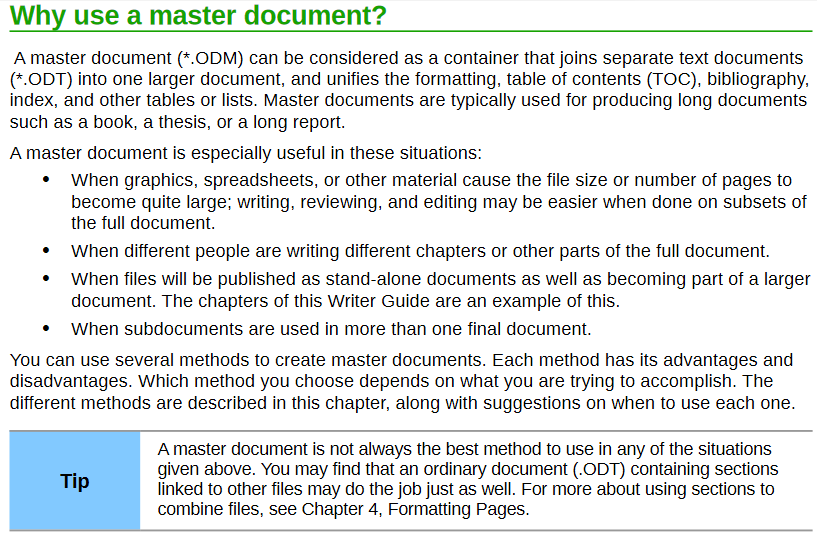Word is very unstable with more than 10 small (less than 200KB) PNG picture files. Can LibreOffice handle more pictures, better stability, and a table of contents/figures/tables?
Try LibreOffice Portable, no install needed: http://portableapps.com/apps/office/libreoffice_portable
@rautamiekka, it says, “Installing LibreOffice Portable”. So it still need to be installed, as follows: “To install LibreOffice Portable, just download the portable package at the top of the LibreOffice Portable page and then double-click it. Select the location you wish to install to and click OK. An LibreOfficePortable directory will be created there and all the necessary files installed. That’s all there is to it…”
@EasyTrieve: no, it’s just a misleading hardcoded message showed by using the very same system used to actually install on the computer. In fact, the word ‘installation’ and ‘to install’ has always meant “the act of copying file data and other OS-specific data to needed to make the application function”. The PortableApps.com portables simply extract their contents to the current folder, in a subfolder, from where you use it like any other app.
Can’t you insall and test, only a few minutes to do it.
LibreOffice Writer Guide - Chapter 13
for such large files, you can use a master document to join.
For a long time I maintained a text-only ODF with LO, which was over 2500 lines or I guess 125 pages. Was plagued by a rendering error I assume based on LO handling of limited HW resources. I absolutely would convert the project per answer of @mariosv and would not use a consolidated document.
LO will easily handle files of that size especially (though it is not necessary) if you use a Master Document. My test large single file is Vanity Fair which has about 360,000 words.
You will probably find Apache OpenOffice more stable than LibreOffice. I publish a monthly magazine of about 40 pages with about 10,000 words and about 100 images, mostly PNG, some JPG, where the images range from small to full A4 page size. I was going to migrate to LO but I found LO was significantly less stable than AOO so stayed with AOO.
It seems that LO prioritises function and new development over stability; whereas AOO prioritises stability and production capability over function. LO users may not like that statement (some obviously don’t) but I have no axe to grind for either product and am merely telling you what I found. Were you a business I would unhesitatingly recommend AOO as production readiness is critical in a business. It is less important for most users.
If you value function over stability go for LO. If you value stability over function go for AOO. Both are free - the choice remains with you.
Be careful about your PNG images - resample them to appropriate pixel counts. Don’t paste in photos, or store photos as PNG as this increases the file size greatly.
Yes, if it is about very large files, Apache OpenOffice can be the best solution.