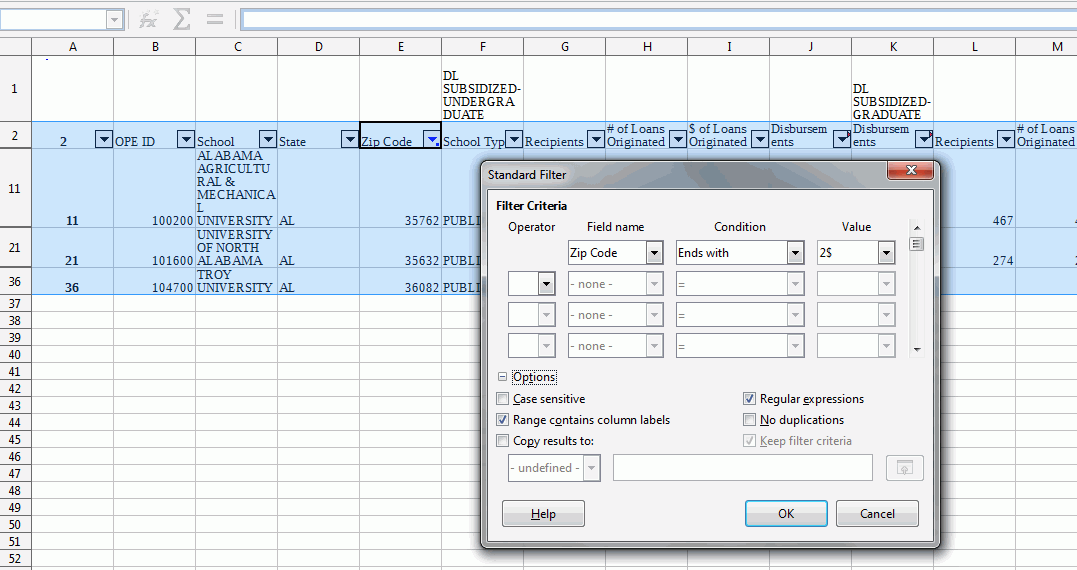Hi! I am attempting to filter out and delete zip codes ending with 3,5,7 from column D. (file type .ods _colmns A-AI_100k + rows). I select the column, select standard filter, enter in the field name Column D- condition Ends With-value 3
*Edit removed operator sequence
The data will not display. Im unsure what I am doing wrong. I can reverse the filter and have successfully filtered out and deleted unrelated data. Is there a solution to my delima? Thanks for your help!