LO Version: 5.3.6.1
I see “Libre Office 5.3 … Spreadsheet, Drawing, Formula, Chart, and Presentation” as options, and I cannot scroll to see more.

LO Version: 5.3.6.1
I see “Libre Office 5.3 … Spreadsheet, Drawing, Formula, Chart, and Presentation” as options, and I cannot scroll to see more.
Click into the field and then use the arrow key to move down. “Further objects” is just below “Presentation”. Do you have a special setting in your operating system, that this item is not visible? Which version of MathType do you use? In case you need MathType objects often, you should consider to use a macro and an icon in the stardard toolbar, to get it directly. Do you need it in Writer or in all modules?
Hi Regina,
I use MathyType 6.7h. I’ve tried tapping down the list, but the list ends with “Presentation.” Yes, primarily just for use in Writer.
And which operating system do you have? If you are not on Windows, then an OLE, which is needed for version 6, will not work. If you restrict MathType to version 3, then it can be imported and exported, but you need the LibreOffice formula editor for editing.
Hello @tombetombe,
(not an answer, just to upload the picture )
I have the same as you in my Version: 5.3.1.2 Build ID: 1:5.3.1-0ubuntu2 ( see screenshot ).
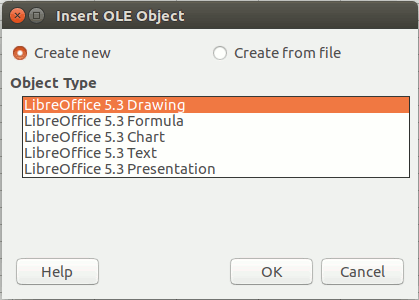
I thought OLE is a Windows technology? On Linux only the own formats can be handled, not the foreign formats.
You’re right @Regina, that should be the correct answer to this question.
Quote from here:
“Further objects” is only available under a Windows operating system.