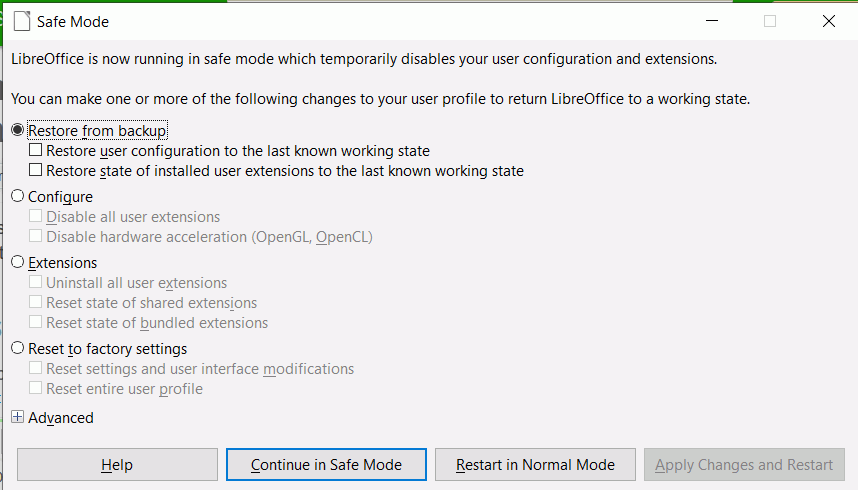I can’t open 3 LibreOffice spreadsheets. I saved all 3 of them before closing to avoid document recovery. However, when attempting to open all 3, Recovery shows a completely blank page. I re-booted laptop and LibreOffice which did no good. I have not had this problem before so did not back up data. This is the only data I keep on my laptop thankfully. But was a loss of several days of work over the last 2 months so hope it can be recovered somehow.
“I saved all 3 of them before closing to avoid document recovery”
Were you expecting a crash? Does document recovery occur every time you start LibreOffice?
Please give LibreOffice version and Operating system and version, see Ask/Getting Started.
7.1 Windows 10 Yes it crashes everytime I try to open a spreadsheet. I can see them under recent documents. When I single tap, it puts x on box, when I dbl. tap, everything turns grey and it crashes. It also crashes every time I try to open them in the folder I have them saved in. Should I try re-installing it?
Can open spreadsheets in safe mode. It said I should update. Restoring from back up didn’t help. It said I was using 7.1 for 1st time, do I want to read release notes. Interesting. Spreadsheets still crash. Have had no problems opening documents. Don’t understand that. Will try reset to factory. When doing back up procedure for user profile, I couldn’t right click and drag to empty space so just copied. Hope that was ok. Copy is in same list as original user folder.
I reset to factory and can open spreadsheets IF I open LO first and click on open file but it is extremely slow. Windows says LO is not responding but if I wait it out, it does open. No faster in safe mode. I still can not open spreadsheets from the folder they are in. I even tried creating a new folder on the desktop and saving them to that folder but it didn’t make any difference. They still crashed, got the blank white page. My anti-virus is Eset which I’ve been using for years with no issues. I can turn it off for an hour and see if it makes a difference. Otherwise I will just be patient when opening spreadsheets and thankful I didn’t lose data. I don’t understand why this problem just popped up unless it is conflicting with a Windows update. There were 2 very close together. I don’t remember how long I had used 7.1 before having problems. I update as soon as it pops up and send money to document foundation.
Click Start menu > LibreOffice > LibreOffice (safe mode). If you press Continue in Safe Mode and LO runs OK and can open your spreadsheets successfully, then the user profile might be corrupted. If you can’t open your spreadsheets without a crash then suspect your anti-virus.
User Profile
It would be best to backup user folder so close LO. In File Explorer (Win+E), in the View tab, tick the box Hidden items.
Navigate to C:\Users[username]\AppData\Roaming\LibreOffice\4 right-click and drag the folder user to a blank space just below and release, click the context menu Copy here and it will create a copy of the user folder in case things go sour. Leave folder open for now
Reopen LO in Safe mode and tick the box Restore from backup > Restore user configuration to the last known working state and press button Apply changes and Restart. If it all works the carry on using LO just like everybody else.
If not then try the button Reset to factory settings > Reset settings and user interface modifications. This should fix most issues. If not the Reset entire user profile will reset everything back to factory settings.
If you did select the entire user profile option then all your autocorrect and templates will have gone. This is why we saved a copy. A new user folder will be created. Copy your data folders back into the new user folder: Autocorrect, Autotext, backup, template, wordbook.
Anti Virus
If you do have a third party anti-virus go into settings and then look for something like anti-ransomware or folder protection. Have a look at the blocked apps list, if you see soffice.bin in there change it to Allowed (you might have to read AV help if not obvious). Otherwise go to the Allowed Apps setting and allow soffice.bin, this might not be easy so you might have to change the file type to All to see it and add soffice.bin to the Allowed list. Note that 3rd party anti-virus might make files Read Only so you can create a new file but you can’t save it subsequently. Sometimes, you might need to reboot after allowing a program access.
Hope this helps. Cheers, Al