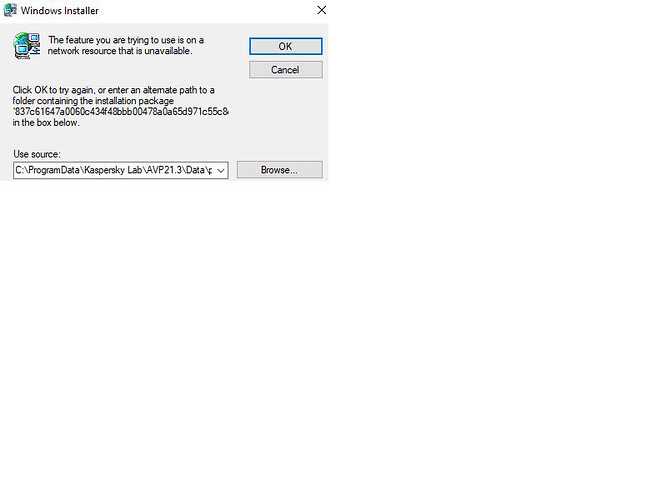After many years of using LibreOffice on my PC today I find that it won’t open any of my files or even the Home page.
- Operating system? (…maybe there was some Updates?)
- LibreOffice version?
- How you tried to launch the LO? (double clicking on the document names/ document iconsm or by launching of the program directly?)
- Have you tried to reinstall the LO?
Many thanks for your response. I’ll try to give more information, but I am not especially knowledgeable of the jargon or processes.
I believe the version of LibreOffice I am using is 24.2. I have the main programme, two of my financial accounting spreadsheets and one or two other trivial text documents or spreadsheets as icons on my desktop. I have been using these for many years and have only recently accessed both of the accounting spreadsheets with no difficulty.
However, today I find that none will open. I have tried restarting the PC but to no avail.I have tried double-clicking the pertinent icon and single-clicking then clicking “open”… I have looked at the properties to check that the location/paths are still OK. I have tried opening from the programme listing in “This PC”
The one thing I have not tried as yet is reinstalling LibreOffice as I am not at all sure whether this would preserve my accounting spreadsheets and the data within them.
I operate an elderly desktop PC with Windows 10
I sincerely hope this can be fixed as those accounts spreadsheets are fairly important to me!
Regards
Keith Sunderland
Go to Control Panel - Programs and features then right click LibreOffice and select Repair. Restart pc afterwards.
If that doesn’t help, see if you can start LibreOffice from start menu - apps - LibreOffice - LibreOffice (safe mode) - Continue in safe mode. If it works ok then your user profile might have got corrupted. If it works ok in safe mode but still not normally then report back here
Uninstalling LibreOffice will not affect your documents. It is unexpected that LibreOffice should fail to start for no apparent reason. It might be a hardware issue with your “elderly desktop PC”
My thanks to EarnestAI.
I tried the “Repair” approach but was told there was nothing to repair.
I tried the “Safe Mode” but couldn’t get it to work.
At one point - I’m not sure just how - I saw the message attached as a jpg. (I don’t know if the attachment will work).
Having been assured that my files would not be affected (common sense really!) I uninstalled and reinstalled. Now everything is back to normal (so far, fingers crossed).
Many thanks for all the help - it was really appreciated and got an old bloke out of a fix. I have sent a donation in gratitude and must remember to make this a regular habit in order to support such a great facility that does not swell the coffers of MS, Google or the lile.
From the look of it, your Kapersky anti virus might have blocked LibreOffice or some part of it.
Read the anti virus help on how to add LibreOffice to the allowed list in Kapersky
Thanks again.
I’ve had a quick look at this but cannot fathom just what to do. However, as Libre Office has been running for many years, alongside Kaspersky for much of that time, I think I’ll assume that the recent bit of trouble was a one-off. At least now I know if it happens again I can delete and reinstall the programme.