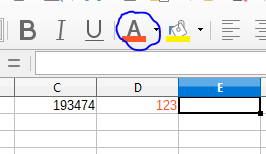Dear all,
I am using LibreOffice 6.1.3.2 on Debian 9.6 (stretch-backport).
I cannot change the font color.
(Note: Meanwhile I am writing in a cell I can see the color that I selected, but when I press enter the text go back to black color)
Tools > Options … > Accessibility > “Use automatic font color for screen display” is unchecked.
I don’t know what I am doing wrong.
Thanks on advance for your support.
Update (01 Dec 2018):
The issue is resolved after deleting folder /home//.config/libreoffice.
Thanks ebot and CLSC for your support.