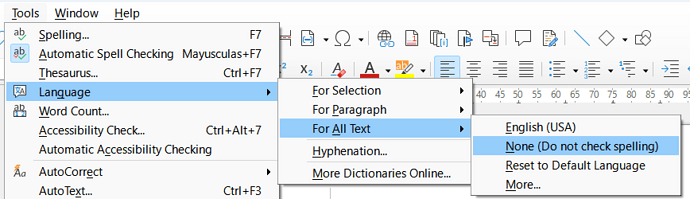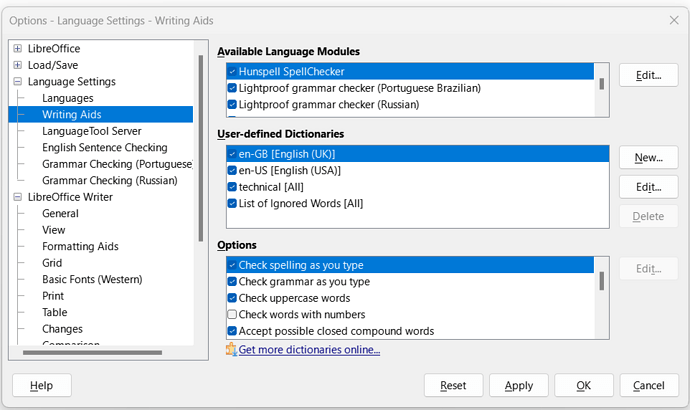how dod i get synonyms to work, am using latest version 7.6.2.1
Welcome @tezza,
Select a word in your document and right-click on it. Then click on “synonyms” and choose one within the proposed list.
If you would like to replace all the occurrences of a word by a synonym, you need to use the menu option Edit > Find and Replace.
thank you yes, i know how to use the synonyms command, but it’s the fact that when i do a right click on a word the popup menu, the list is there, but there is no synonym feature to click onto in the menu, that is the problem.
I guess that it means that the text in the document is defined as “Do not check spelling”.
Try to select the option “English (USA)” (or whatever language that appears).
And for future documents, go to Tools>Options, Language Settings>Languages to define your preferred default language.
have done that, still no luck, language set to uk english
yes, english dictionary ticked