Hi, I’m 63 years old so my Math is VERY rusty. I have a column of 457 currency amounts in my spreadsheet - some of them are positive and the others are negative. I need to separate them so that I have one column of positive numbers and one of negative numbers. All I get no matter what I try is either error 522 (circular reference) or error 510 (missing variable) and I am just about to tear my hair out!
What I want to do is “look” at the number in Column C; put it in Column D if it is a negative number, or put it into Column E if it is a positive number, and to do this for all 457 numbers.
I can’t remember all the combinations I have tried. but the last one I tried was IF(C1<0,D1=C1,E1=C1) and the formula wizard made that into:
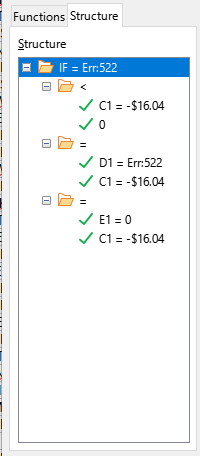
If anyone can help I would truly appreciate it,
Yours Sincerely,
Kaelkitty.
