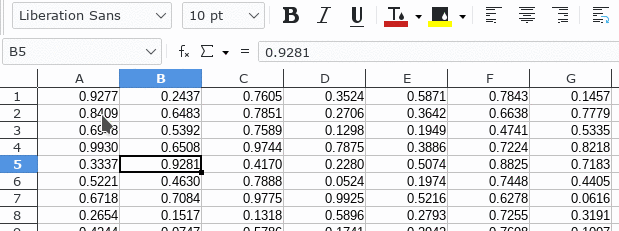I select some cells in calc and cannot apply a font to them. I can only apply a font to one cell at a time.
EDIT-ebot: Taken from answer, answer deleted:
I can apply a font or color to only one cell at a time in calc.
EDIT-Hagar: Taken from answer, answer deleted:
This appears to be connected to data copied/pasted from a web page. When I enter text to cells, I can apply color, typeface & size to selected cells.