I was using it for months, but as long as I’m asking, is there a way to make a document save with white spaces hidden and then reopen with them also still hidden? The most important question is what do I have to do to make it usable again?
This view “aspect” makes sense only if Writer can totally eliminate pages, i.e. you don’t impose otherwise a multi-page view.
At bottom right of the status bar, there is the zoom slider: 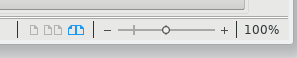 . Immediately at its left, there is a group of 3 small icons for single-page, two-pages and book views. In the picture above, book-mode is enabled.
. Immediately at its left, there is a group of 3 small icons for single-page, two-pages and book views. In the picture above, book-mode is enabled.
Multi-page view disables View>Hide Whitespace. To make it active again, switch to single-page mode.
To show the community your question has been answered, click the ✓ next to the correct answer, and “upvote” by clicking on the ^ arrow of any helpful answers. These are the mechanisms for communicating the quality of the Q&A on this site. Thanks!
In case you need clarification, edit your question (not an answer) or comment the relevant answer.
When this is not working, you must switch from View Layout Automatic to Single page.
View Zoom Zoom View Layout Single Page OK
