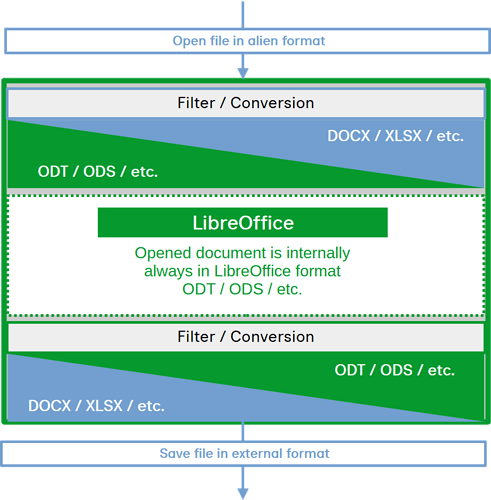Recently installed LO (25.2.2.2) on my Mac with Sequoia 15.3.2
It can read and write files to my ‘downloads’ folder and my ‘desktop’ - but from any other location I can only access the files as “read only” and I must then save my files to the desktop and then manually move them back to where I opened them up in the first place.
I check permissions on my other folders and set them all to “read write” for everyone. still no good.
I also found a thread where someone had luck by adding the paths to a trusted area by doing this: “LibreOffice” “preferences”, tab “security”, button “Macro security”, button “Trusted sources” and I added the paths in the “Trusted files location” area of my folders.
Still no luck.
Any ideas would be helpful.