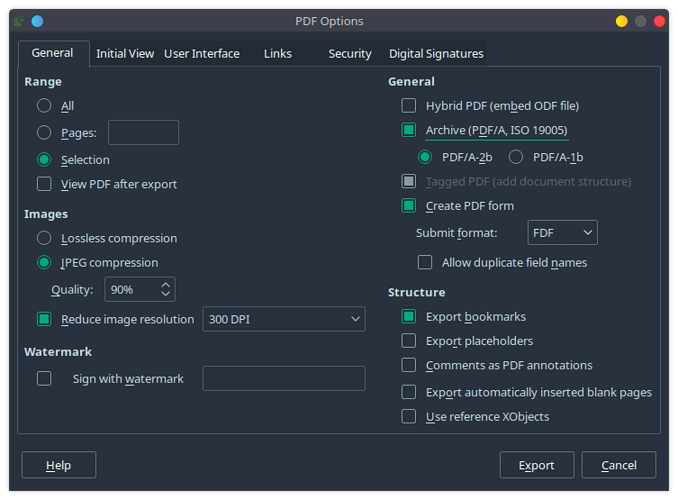I mean I can embed the video, but once the file is converted to PDF and saved the video does not play when I click on it.
I used to be able to embed the video using insert>object>createfile but when I try now LO simply crashes constantly
I’m using LibreOffice 6.4
Create your file with embedded video (I used a writer file with an embedded mp4 file)
Select File->Export as
Select PDF and on the PDF options screen select to create a PDF/A 2b
See screen shot.
Works fine here (Linux [Ubtuntu 18.04])
How did you embed the video? I try insert object>ole object>create a file but then LO crashes without ever putting the file into the document.
edit - let me try this again
When you restarted LibreOffice after the crash have you tried running in ‘Safe Mode’ to see if the crash goes away - if so then the issue is with your user configuration and you can clear that by starting with a clean user configuration - another option when you start in safe mode.
— end edit
Again this is LibreOffice 6.4
Insert->Media->Audio or Video
I have tried countless times to add using insert>media>video but no matter what format I use (mp4, mpg, mov, avi) it says the format is not accepted.
I started in safe mode, deleted the copy of the file and made a new one. Tried to add media>video but the .mov file was denied saying format not accepted 
But no crash?
Or does it still crash for video types it does accept?
Not crashing now but simply reports that the video format is not accepted. I’ve tried mp4, mpg, avi, wmv and mov.
Huh - are you on Windows or?
Windows 10 Pro
Anyone else got any ideas on this?